Are you frustrated by your laptop screen flickering or blinking randomly? 😫 Whether you’re working, gaming, or streaming videos, a blinking screen can be annoying and even harmful to your eyes! But don’t worry — you’re not alone, and we’re here to help. ✅
This blog will cover all the common causes, troubleshooting steps, and solutions for a blinking laptop screen — especially helpful for students, professionals, and gamers in Pakistan! 🇵🇰✨
⚠️ Common Reasons Why Your Laptop Screen Is Blinking:
🧠 1. Display Driver Issues
Outdated or corrupted graphics drivers are the most common culprits behind screen flickering.
⚙️ 2. Screen Refresh Rate Problem
Your screen’s refresh rate might not be compatible with your system settings.
🖥️ 3. Incompatible Apps or Software
Some third-party apps like antivirus tools or display utilities can conflict with your screen settings.
🔌 4. Loose or Damaged Display Cable
If your laptop has been dropped or shaken, the internal display cable might have come loose.
🔋 5. Hardware Malfunction
Failing screen backlight, GPU, or other internal components can cause blinking.
🛠️ How to Fix a Blinking Laptop Screen (Step-by-Step)
✅ Step 1: Update or Reinstall Graphics Drivers
- Go to Device Manager
- Find Display Adapters
- Right-click and choose Update driver
- Or uninstall and restart your laptop to auto-reinstall
🔁 Step 2: Change the Refresh Rate
- Go to Settings > Display > Advanced Display Settings
- Click Display Adapter Properties
- Adjust the refresh rate (try 60Hz if it’s set higher)
🔄 Step 3: Boot into Safe Mode
If the blinking stops in Safe Mode, the issue is likely software-related. Remove any recently installed or suspicious apps.
🧪 Step 4: Perform a Hardware Check
- Connect your laptop to an external monitor
- If the external display works fine, your laptop screen or cable may be faulty
🔧 Step 5: Get Professional Help
If none of these steps work, the problem could be internal hardware, and it’s best to consult a laptop repair expert.
👨🔧 Let the Experts Handle It!
At Victory Computers, we offer professional laptop repair services including:
- Display cable replacements
- GPU diagnostics
- Screen replacements
- Full software & hardware testing
📍 Lahore + Nationwide Delivery
📞 WhatsApp Support: 03009466881
🌐 Website: www.victorycomputer.pk
📸 Insta: https://www.instagram.com/victorycomputer.pk?igsh=bXY0anRtcmFpZnlq
🎥 TikTok: https://www.tiktok.com/@victorycomputerlhr?_t=ZS-8yOzSayjueP&_r=1
💡 Stop the blink before it burns your eyes! Whether it’s a driver issue or hardware failure, Victory Computers is here to diagnose and fix your laptop problems fast! 💻🛠️

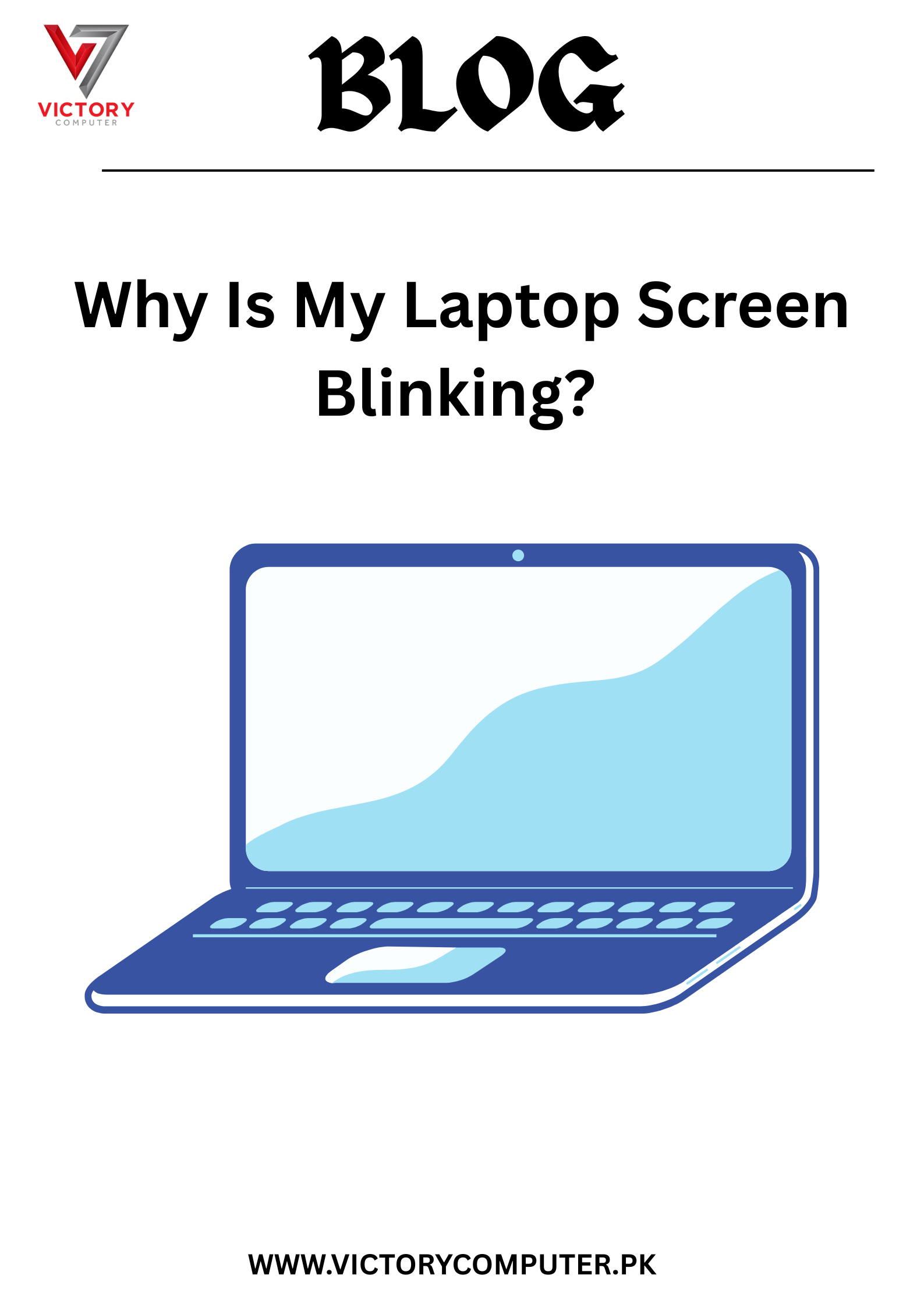
 Due to fluctuation in dollar/dirham rates, prices are not stable kindly confirm the price before placing the order.
Due to fluctuation in dollar/dirham rates, prices are not stable kindly confirm the price before placing the order.