Does your laptop feel slow or laggy lately? 😩 It might be time to clear the cache! Caches are temporary files stored by your system and apps that can speed things up, but over time, they can also take up valuable space and cause performance issues. 🚫🗂️
In this blog, we’ll guide you through how to clear cache on any laptop—whether you’re using Windows or macOS—to help your device run smoother, faster, and cleaner! 🧽✨
🖥️ What Is Cache in a Laptop?
The cache is a set of temporary files saved by:
- Your web browsers (Chrome, Edge, Firefox)
- Your operating system
- Apps like Spotify, Adobe, or Microsoft Office
These files help apps load faster—but if left unchecked, they can pile up and slow your laptop down. 😮💨
🛠️ How to Clear Cache on Windows Laptop
🔹 1. Clear Temporary System Files
- Press Windows + R, type
temp, and press Enter - Delete all files in the folder that opens
- Repeat with
%temp%andprefetch
🔹 2. Use Disk Cleanup Tool
- Type Disk Cleanup in the Start menu
- Select your drive (usually C:)
- Check boxes for Temporary files, System cache, and Thumbnails
- Click OK > Delete Files
🔹 3. Clear Browser Cache (Google Chrome)
- Open Chrome
- Press Ctrl + Shift + Delete
- Choose Cached images and files
- Select time range and click Clear data
🍏 How to Clear Cache on MacBook
🔸 1. Clear System Cache
- Open Finder > Go > Go to Folder
- Type
~/Library/Caches/and hit Go - Delete unnecessary folders (be careful not to delete important ones)
🔸 2. Clear App Cache
- Repeat the same for
/Library/Caches/
🔸 3. Clear Browser Cache (Safari)
- Open Safari > Preferences > Privacy
- Click Manage Website Data
- Choose Remove All
🚀 Benefits of Clearing Cache:
✅ More storage space
✅ Faster boot and app launch times
✅ Fewer glitches and bugs
✅ Improved browser performance
✅ Smoother multitasking and gaming experience
💻 Need Help with a Slow Laptop?
Let the professionals at Victory Computers help! We offer:
- Full PC optimization
- Laptop cleanup services
- SSD upgrades and virus removal
- And much more!
📍 Visit: www.victorycomputer.pk
📞 Whats App: 03009466881
📸 Instagram: https://www.instagram.com/victorycomputer.pk?igsh=bXY0anRtcmFpZnlq
🎥 TikTok: https://www.tiktok.com/@victorycomputerlhr?_t=ZS-8yOzSayjueP&_r=1
✨🧼 Clean cache = clean performance. Don’t let junk slow you down!
Trust Victory Computers for expert tech tips and laptop solutions in Pakistan! 🇵🇰

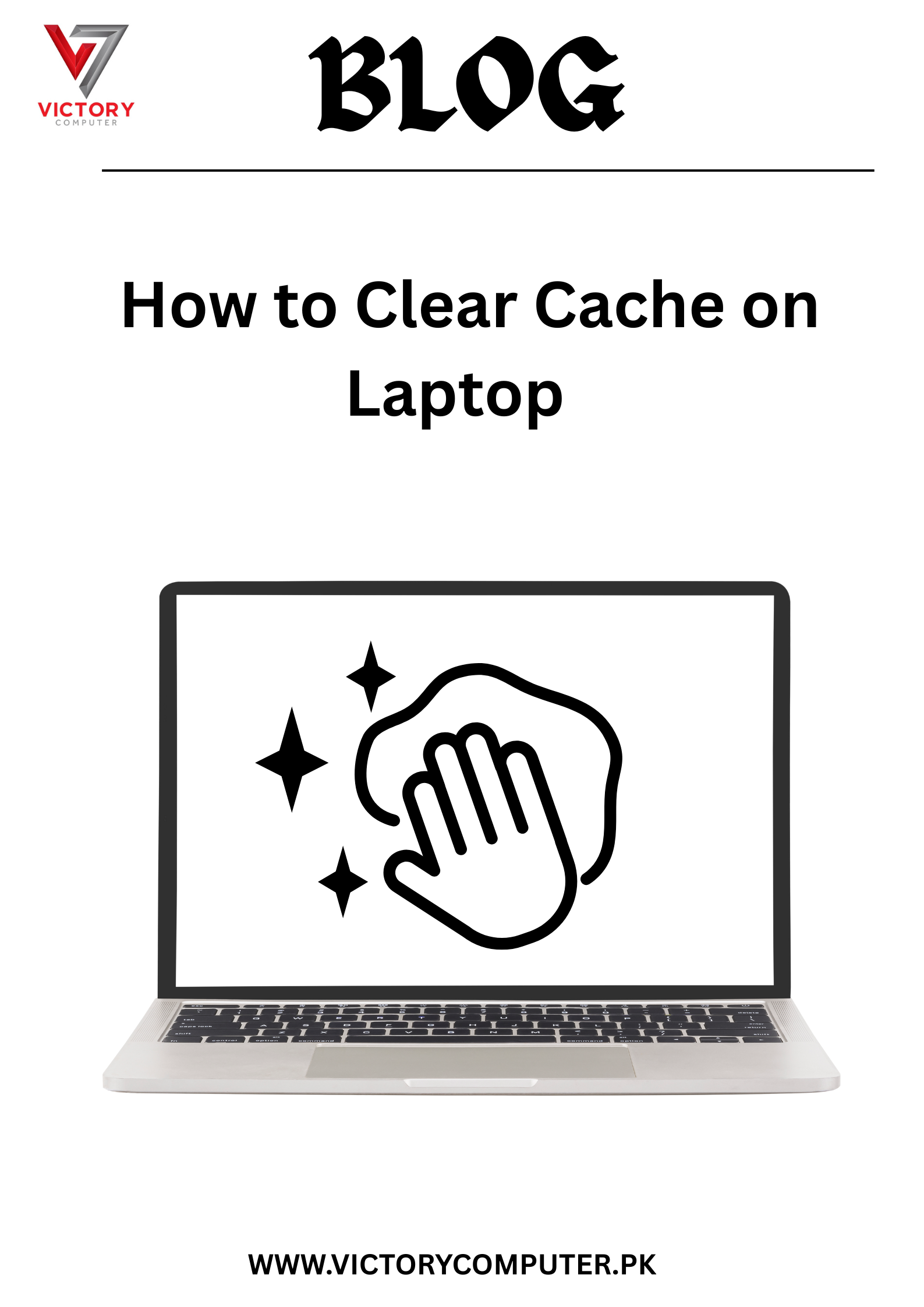
 Due to fluctuation in dollar/dirham rates, prices are not stable kindly confirm the price before placing the order.
Due to fluctuation in dollar/dirham rates, prices are not stable kindly confirm the price before placing the order.