Is your laptop keyboard dirty, sticky, or full of crumbs? 😩 Whether it’s dust, food particles, or oily fingerprints, your keyboard needs regular cleaning to stay responsive and hygienic. A clean keyboard not only looks better but also performs better! 💪🖐️
In this complete guide, we’ll show you how to clean your laptop keyboard safely and effectively—without damaging any components. ✅
🛠️ What You’ll Need:
- Soft microfiber cloth
- Small soft brush or a clean toothbrush
- Isopropyl alcohol (at least 70%)
- Cotton swabs
- Canned air or a hand blower
- A gentle vacuum (optional)
🧽 How to Clean Laptop Keyboard – Surface Cleaning
🔹 1. Turn Off and Unplug Your Laptop
Always power down before cleaning to avoid accidental key presses or electrical issues.
🔹 2. Shake Out the Debris
Gently tilt your laptop upside down and shake it lightly to dislodge loose dust and crumbs.
🔹 3. Use Canned Air or Blower
Use short bursts of air between keys to push out trapped dirt. 🎯
🔹 4. Brush Between the Keys
Use a soft brush or an old toothbrush to gently brush between and under the keys. 🪥
🔹 5. Wipe the Surface
Dampen a microfiber cloth with a small amount of isopropyl alcohol (never water). Wipe down the keys and surrounding area. This kills germs and removes oily smudges. 🧴✨
💡 For Deeper Cleaning (Optional)
If keys are sticky or you’ve spilled something:
- Carefully remove individual keycaps using a plastic key puller or fingernail (only if your laptop model allows).
- Clean underneath with alcohol and cotton swabs.
- Let everything dry before snapping keys back on.
⚠️ Note: Not all laptops have removable keycaps—check your model before attempting this!
🚫 What to Avoid:
- Never spray liquid directly on the keyboard ❌
- Don’t use too much alcohol or soak the cloth
- Avoid vacuuming aggressively—it can damage fragile components
🚀 Benefits of a Clean Keyboard:
✅ Improved typing comfort
✅ Longer lifespan of keys
✅ Reduced bacteria buildup
✅ Better appearance and hygiene
🧑🔧 Want Expert Help?
At Victory Computers, we offer:
- Professional laptop cleaning services
- Keyboard replacements
- Full system maintenance and upgrades
📍 Visit: https://www.victorycomputer.pk/
📞 WhatsApp: 03009466881
📸 Instagram: https://www.instagram.com/victorycomputer.pk?igsh=bXY0anRtcmFpZnlq
🎥 TikTok: https://www.tiktok.com/@victorycomputerlhr?_t=ZS-8yOzSayjueP&_r=1
✨🧼 Keep your tech clean and performing at its best – Because your laptop deserves it!
Only at Victory Computers Pakistan – Your Trusted Laptop Experts. 🇵🇰💼

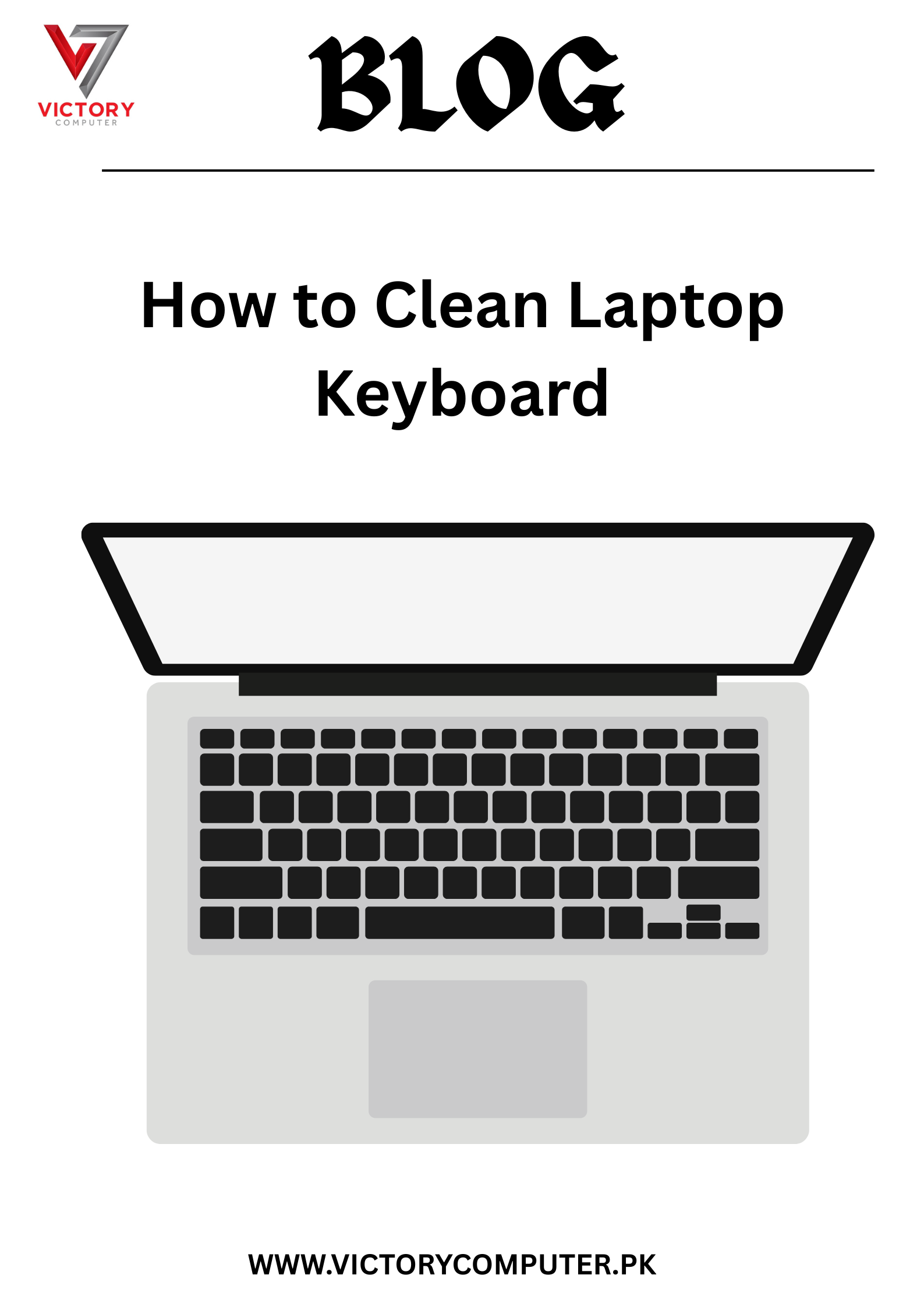
 Due to fluctuation in dollar/dirham rates, prices are not stable kindly confirm the price before placing the order.
Due to fluctuation in dollar/dirham rates, prices are not stable kindly confirm the price before placing the order.