💡 Total Graphics Power (TGP) is one of the most misunderstood specs when it comes to gaming laptops – but it’s absolutely essential if you’re serious about performance, especially with modern GPUs like the NVIDIA RTX 40 and 50 series. In this detailed guide, we break down everything you need to know about TGP, how it influences your laptop’s GPU, and why it matters more than you think! ⚙️🔥
🚀 What You’ll Learn in This Blog:
✅ What is TGP (Total Graphics Power)?
TGP refers to the maximum amount of power (in watts) that your laptop’s GPU can use. It includes both the GPU core and its onboard memory, making it a comprehensive measurement of power consumption for the entire graphics subsystem.
✅ Why Two Identical GPUs Perform Differently?
Not all RTX 4060s or 4070s are created equal! 💣
A 90W RTX 4070 will significantly outperform a 60W RTX 4070, even though they share the same name. Many brands down-tune GPU power to manage heat or battery life, but this results in weaker frame rates and slower performance in games and creative tasks like video rendering, 3D modeling, and AI workloads. 🧠🎨
✅ How TGP Affects Gaming & Creative Workloads:
- 🎮 Higher TGP = Better FPS in Games
- 🎞️ Faster Video Rendering
- 🧊 More Heat = Need for Better Cooling
- 🔋 Shorter Battery Life with Higher TGP
- 🔧 Less Throttling Under Load = Smooth Performance
✅ TGP vs TDP vs MGP – What’s the Difference?
These terms are often confused:
- TGP (Total Graphics Power): Full GPU subsystem power usage
- TDP (Thermal Design Power): Heat output for thermal design
- MGP (Maximum Graphics Power): Vendor-defined ceiling, varies by model
We explain each of these in detail so you can choose smartly when comparing laptops. 🧩
📊 TGP Range Suggestions for Different Users:
- ✅ 60W–80W TGP – Great for casual gamers and students 💻🎮
- ✅ 90W–115W TGP – Ideal for competitive gamers, designers, and 3D editors 👨🎨
- ✅ 125W+ TGP – Best for hardcore AAA gaming, 4K editing, and future-proofing 🚀
💥 Our Expert Advice:
“Don’t buy a gaming laptop just by the GPU name (e.g., RTX 4060). Always ask about the TGP. It directly affects performance — even more than CPU speed or RAM in some cases.” – Victory Computers Team
📌 Where to Find TGP Specs Before Buying?
We guide you step-by-step on how to check:
- On official websites
- Through GPU-Z software
- In BIOS or system specs
- Or by simply asking Victory Computers for expert help! ✅
📈 Best High-TGP Gaming Laptops in 2025 (Coming Soon)
We’ll soon publish a list of top gaming laptops with high TGP ratings for every budget. Stay tuned for expert picks from Victory Computers!
🎯 Who Is This Blog For?
- Gamers who want the best performance 💪
- Creative professionals using Blender, Adobe Premiere, Unreal Engine, etc. 🖌️
- Students in design, 3D, and architecture 🏫
- Anyone comparing RTX 4050 vs 4060 vs 4070 vs 5070 laptops 🎮🆚🎮
📞 Let’s Help You Choose the Right Laptop!
📱 Visit Now: https://www.victorycomputer.pk
💬 WhatsApp Support: 03009466881
📸 Instagram: https://www.instagram.com/victorycomputer.pk?igsh=bXY0anRtcmFpZnlq
🎥 TikTok: https://www.tiktok.com/@victorycomputerlhr?_t=ZS-8yOzSayjueP&_r=1
🔻Victory Computers – Pakistan’s #1 Destination for Performance Laptops
💼 Gaming | Editing | AI | Office | Custom Builds

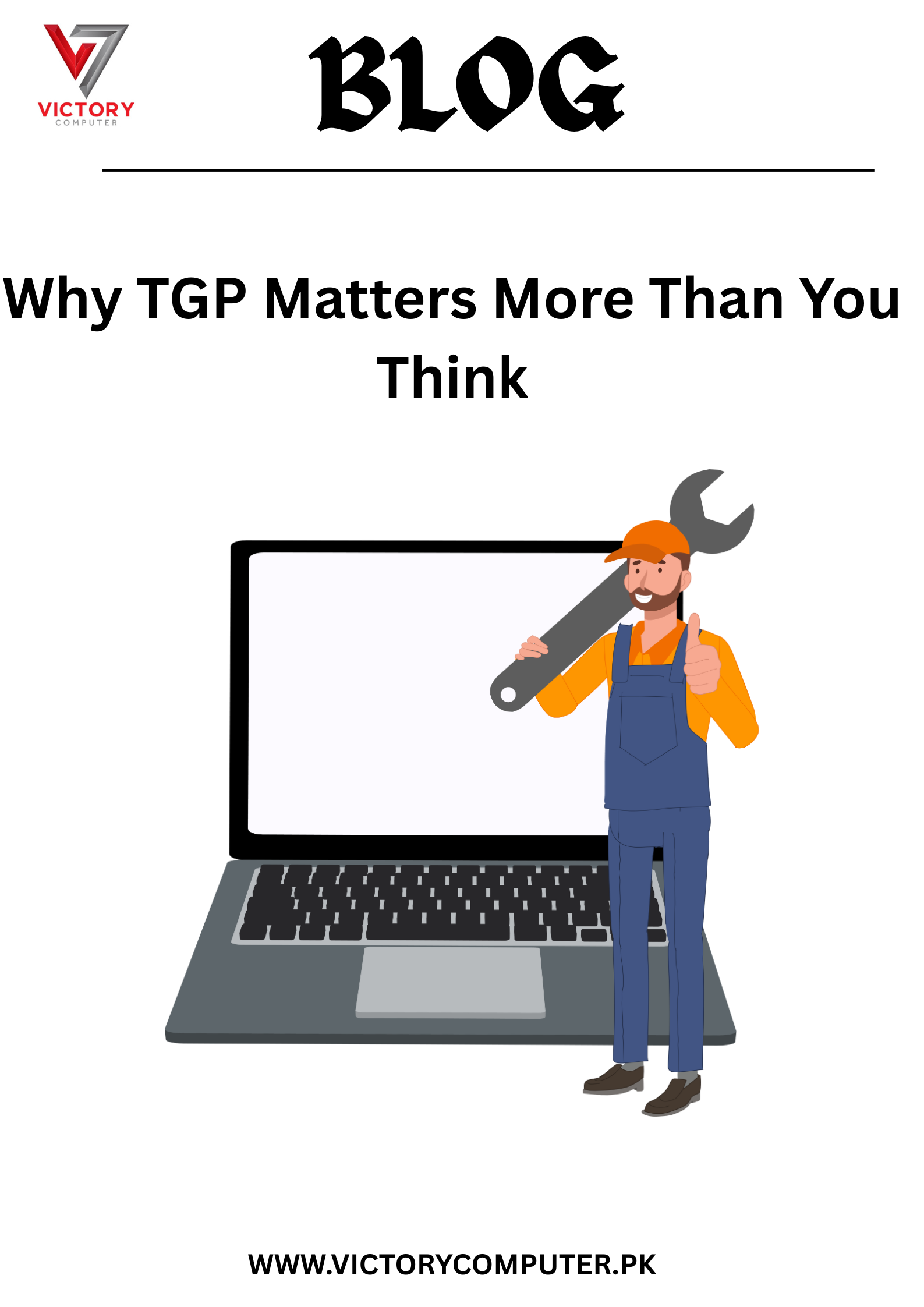
 Due to fluctuation in dollar/dirham rates, prices are not stable kindly confirm the price before placing the order.
Due to fluctuation in dollar/dirham rates, prices are not stable kindly confirm the price before placing the order.