Losing an iPhone, iPad, Mac, or even AirPods can be stressful — but Apple’s Find My app makes it easy to track and recover your devices. Whether you left your iPhone in a café or misplaced your AirPods at home, Find My ensures you can locate, lock, or erase your device remotely.
At Victory Computers Pakistan, here’s your complete guide to using the Find My app in 2025.
📂 Setting Up Find My on iPhone, iPad, or Mac
✅ Open Settings → Apple ID → Find My.
✅ Tap Find My iPhone / iPad / Mac and toggle it ON.
✅ Enable Find My Network for offline tracking.
✅ Turn on Send Last Location to save battery-based location before shutdown.
👉 Keywords: how to set up Find My iPhone Pakistan, Find My app setup guide, Apple device tracking iPhone, iPhone 16 Pro lost device tips.
📱 How to Locate a Lost Device
✅ Open the Find My app on another Apple device OR visit iCloud.com/find.
✅ Select the missing device from the list.
✅ View its location on the map in real time.
✅ Play a sound to help locate it nearby.
👉 Keywords: track lost iPhone Pakistan, Find My app tutorial 2025, how to find AirPods with iPhone, Apple device location tips.
🔒 Secure Your Lost Device
If your device is stolen or can’t be recovered:
✅ Use Lost Mode to lock it and display a custom message with your contact number.
✅ Track movements as long as the device is online.
✅ If necessary, erase the device remotely to protect your data.
👉 Keywords: iPhone Lost Mode Pakistan, secure lost iPhone Apple, erase iPhone remotely, Find My app security tips.
👨👩👧 Extra Features of Find My App
✅ Locate AirTags attached to your belongings.
✅ Share location with family and friends in real time.
✅ Find offline devices using Apple’s global Find My Network.
✅ Even works with Apple Watch and AirPods.
👉 Keywords: Find My app features Pakistan, Apple AirTag Pakistan 2025, share location iPhone, iCloud device recovery.
💻 Why Find My App Matters in Pakistan
- Protects your devices against theft or loss.
- Saves important data, photos, and files from being stolen.
- Perfect for students, families, and business professionals.
- Peace of mind knowing your Apple devices are always traceable.
👉 Keywords: Find My iPhone Pakistan, Apple security 2025, iPhone lost device recovery, best iPhone safety tips.
📌 Final Verdict
Apple’s Find My app is one of the most powerful security tools for protecting your devices. From locating lost iPhones to securing stolen Macs, it ensures your data and devices are always safe.
At Victory Computers Pakistan, we provide the latest iPhones, iPads, and Macs — all equipped with Find My support.
📌 Where to Buy Genuine Apple Devices in Pakistan?
🌐 Visit: www.victorycomputer.pk
📞 WhatsApp: 03009466881
📷 Instagram: 👉 https://www.instagram.com/victorycomputer.pk?igsh=bXY0anRtcmFpZnlq
🎵 TikTok: 👉 https://www.tiktok.com/@victorycomputerlhr?_t=ZS-8yOzSayjueP&_r=1
💻📱⌚🎧 Victory Computers — Your trusted Apple reseller in Pakistan 2025! 🚀

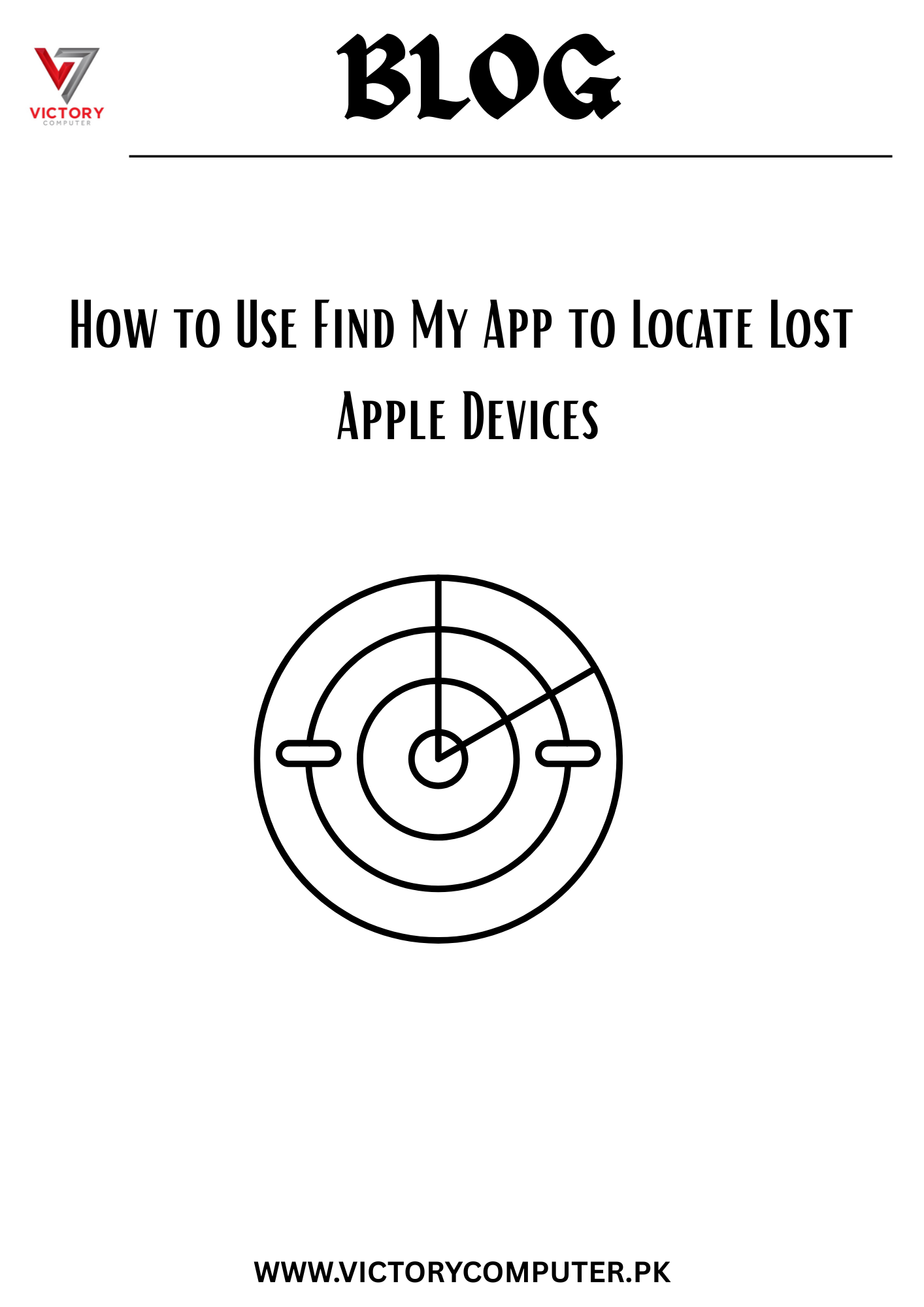
 Due to fluctuation in dollar/dirham rates, prices are not stable kindly confirm the price before placing the order.
Due to fluctuation in dollar/dirham rates, prices are not stable kindly confirm the price before placing the order.