Are you new to laptops and wondering how to install apps on your laptop? Or maybe you want to learn the easiest, safest, and fastest way to get the best applications running smoothly? Whether you’re a student, professional, or casual user, installing apps on your laptop opens endless possibilities—from boosting productivity to entertainment and gaming.
At Victory Computers, Pakistan’s trusted laptop experts, we bring you a complete, beginner-friendly guide to installing apps on your laptop so you can unlock your device’s full potential hassle-free!
Why Is Installing Apps on Your Laptop Important?
Apps are the lifeblood of your laptop’s functionality. From web browsers and office suites to creative tools and games, installing the right apps lets you work smarter, learn faster, and enjoy more. But the process can seem daunting if you’re new or unfamiliar with different operating systems like Windows, macOS, or even Linux.
How to Install Apps on Windows Laptops: Step-by-Step
1. Using Microsoft Store (The Safest & Easiest Way)
- Open the Microsoft Store from the Start menu
- Use the search bar to find the app you want
- Click Get or Install to download and install the app automatically
- Once done, launch the app from the Start menu
2. Install from Official Websites
- Visit the official website of the app or software
- Download the installer file (.exe or .msi) compatible with Windows
- Open the downloaded file and follow on-screen prompts to install
- Always ensure you download from trusted sources to avoid malware
3. Using Third-Party App Stores and Platforms
- Platforms like Steam (for games) or Adobe Creative Cloud help you install and update specialized apps
- Log in to these platforms and install apps as per your needs
How to Install Apps on macOS Laptops (MacBooks)
1. Install from macOS App Store
- Open the App Store from Dock or Finder
- Search for the app and click Get or the price button
- Authenticate with your Apple ID if needed
- The app will download and install automatically
2. Download From Official Websites
- Download the .dmg or .pkg file from the app’s official website
- Open the file and drag the app icon to the Applications folder
- Launch the app from Applications
3. Manage Security Settings
macOS might block apps from unidentified developers — go to System Preferences > Security & Privacy to allow apps from trusted sources.
Tips for Safe and Efficient App Installation
- Always download apps from official or reputable sources to avoid viruses or malware
- Keep your OS updated to ensure compatibility and security
- Use antivirus software for added protection
- Remove apps you no longer need to save storage and keep your laptop fast
Why Shop and Learn with Victory Computers?
At Victory Computers, we don’t just sell laptops — we empower you with knowledge and the latest tech. Whether you’re looking for laptops with preinstalled apps or want guidance on software installations, we’re Pakistan’s go-to experts for technology solutions.
- Get trusted laptop brands with genuine warranty
- Receive expert advice with friendly customer support
- Enjoy fast delivery across Karachi, Lahore, Islamabad, and all of Pakistan
- Shop with confidence, whether in-store or online
📞 Contact us on WhatsApp or call : 03009466881
🌐 Start exploring today at www.victorycomputer.pk

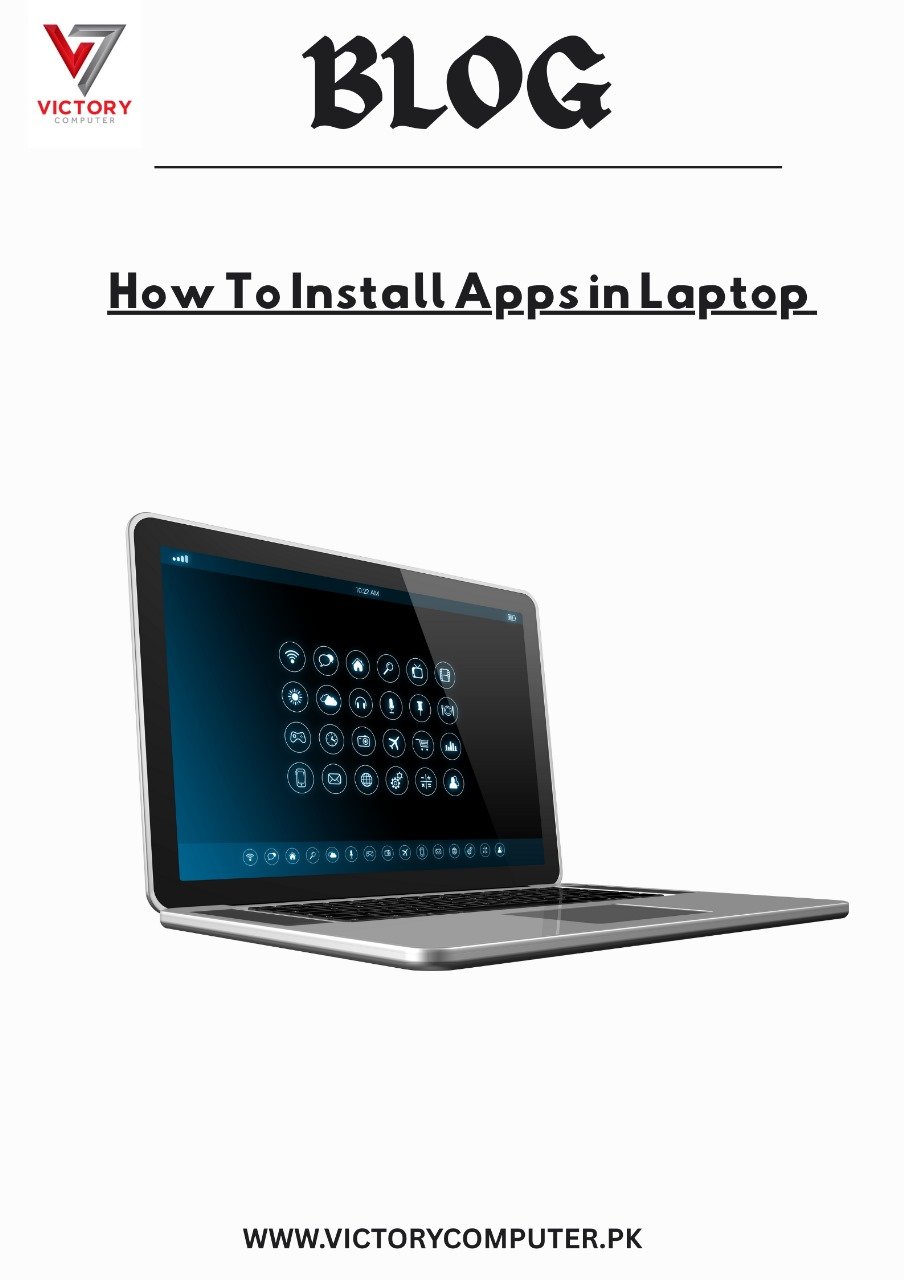
 Due to fluctuation in dollar/dirham rates, prices are not stable kindly confirm the price before placing the order.
Due to fluctuation in dollar/dirham rates, prices are not stable kindly confirm the price before placing the order.