Have you ever wanted to disable your laptop’s built-in keyboard because a few keys are faulty, or you prefer using an external keyboard for better typing experience? 🧑💻 Whether you’re working, gaming, or troubleshooting hardware issues, learning how to turn off your laptop keyboard can be incredibly helpful. 🧠✅
In this expert guide, we’ll walk you through easy methods to temporarily or permanently disable your laptop keyboard, step by step! No matter if you’re using Windows 10, 11, or any other system — we’ve got you covered! 🔐🧰
🎯 What You’ll Learn in This Blog:
- 🛑 How to Disable Laptop Keyboard via Device Manager
- 💻 Using Group Policy Editor (For Advanced Users)
- 🧩 Third-party Tools to Manage or Block Keyboard Input
- ⌨️ Why People Disable Built-in Keyboards (Common Use Cases)
- 🔁 How to Re-enable the Keyboard Safely Anytime
- 🧠 Tips and Warnings Before Making Changes
Whether you’re a techie, a student, or just someone facing keyboard issues, this guide is made just for you. Learn safe and reversible methods to turn off the keyboard without damaging your laptop or losing control. ⚠️💡
💡 This Blog is Especially Helpful For:
- Users with a broken or malfunctioning keyboard 🔧
- People who prefer external mechanical keyboards 🎮⌨️
- Parents trying to prevent kids from random typing 🧒🚫
- Gamers wanting full control over keybindings 🕹️
🛒 Need external keyboards, laptop accessories, or professional tech help?
💻 Visit 👉 https://www.victorycomputer.pk/
📲 WhatsApp Us: 03009466881 📞💬
✅ Victory Computers – Your #1 Tech Partner in Pakistan 🇵🇰
👉 Buy original parts, get professional support, and read more helpful blogs!

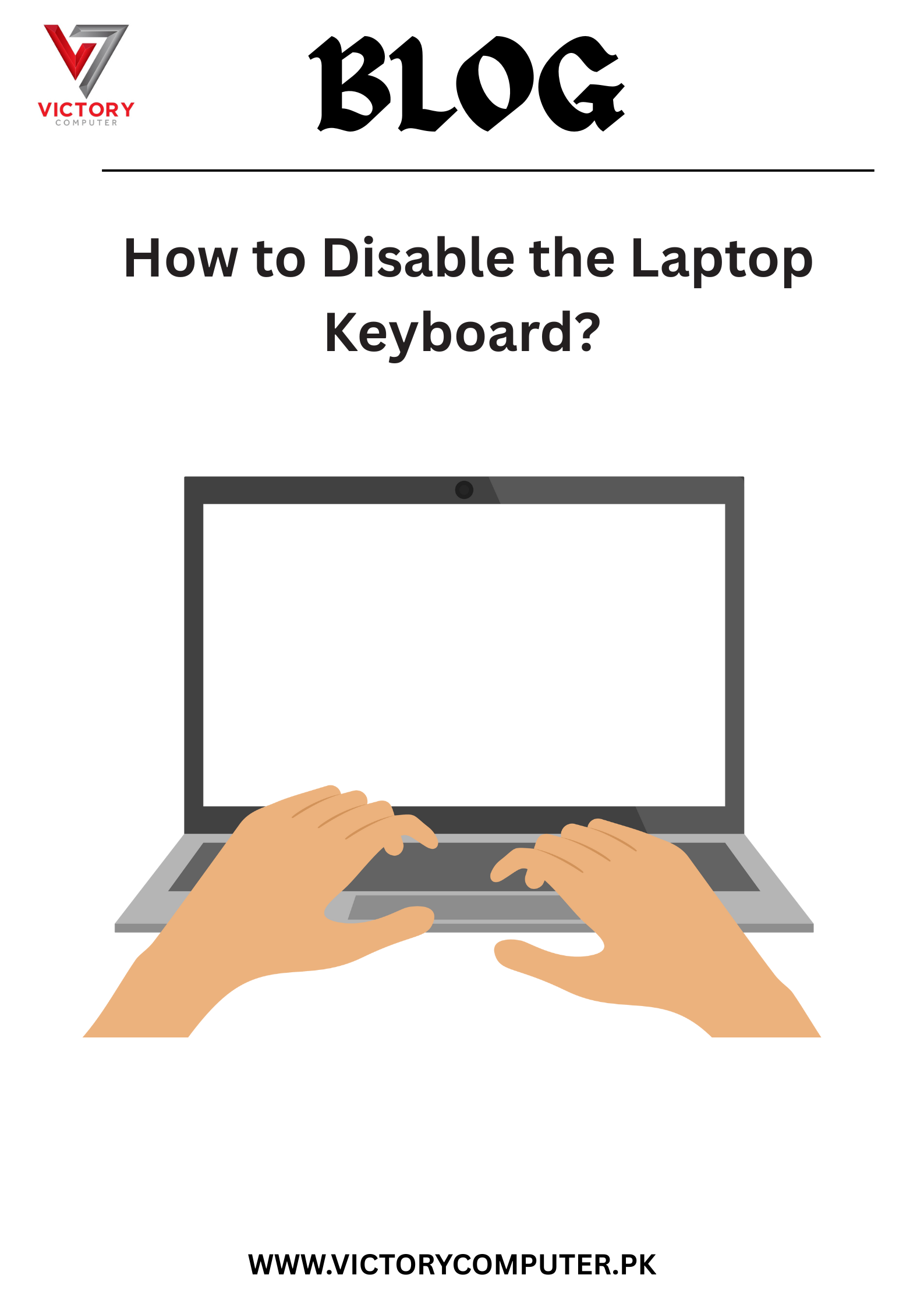
 Due to fluctuation in dollar/dirham rates, prices are not stable kindly confirm the price before placing the order.
Due to fluctuation in dollar/dirham rates, prices are not stable kindly confirm the price before placing the order.