Struggling to get your laptop online while your iPhone is already connected to WiFi? 🤔 Don’t worry — this guide will teach you how to connect iPhone WiFi with laptop using simple and effective methods. Whether you’re trying to share your iPhone’s internet or use your iPhone to help your laptop connect to a wireless network, we’ve got every step covered! ✅📶
🔍 In This Blog, You’ll Learn:
- How to connect iPhone WiFi with laptop in 2025
- Step-by-step guide to using iPhone Hotspot
- How to fix iPhone hotspot not working on laptop
- Sharing internet from iPhone to Windows or Mac
- Troubleshooting connection issues easily
- Security and data-saving tips 📉🔐
🔗 How to Connect iPhone WiFi with Laptop
✅ Method 1: Use Personal Hotspot (Tethering)
Use this when there’s no WiFi, but your iPhone has mobile data:
- On iPhone, go to Settings > Personal Hotspot
- Toggle on “Allow Others to Join”
- On your laptop, open WiFi settings
- Choose your iPhone from the WiFi list
- Enter the password shown on your iPhone screen
- You’re connected! 🎉📡
✅ Method 2: USB Tethering (Wired)
Use a USB cable to share the internet:
- Connect your iPhone to laptop via lightning cable
- Enable Personal Hotspot on iPhone
- Your laptop will auto-detect the connection
- Surf the web with stable speed! 🔌💻
🛠️ Common Problems & Fixes:
🚫 iPhone hotspot not showing on laptop — Restart both devices
🔧 Laptop won’t connect — Forget network, reconnect
📶 Weak signal or slow speed — Place iPhone near laptop
🔒 Can’t enter password — Reset hotspot settings
💡 Tips to Improve Connection:
- Keep your iPhone fully charged 🔋
- Don’t run background apps while sharing hotspot
- Use 5GHz mode for better speed (if supported)
- Update iOS and laptop network drivers regularly 🛠️
🤝 Need Help Connecting?
Still having trouble figuring out how to connect iPhone WiFi with laptop? 😕 Our tech experts at Victory Computers are ready to guide you step by step — whether it’s an iOS issue, driver conflict, or hardware problem.
📞 WhatsApp Now: 03009466881
🌐 Visit:https://www.victorycomputer.pk/
🏆 Victory Computers – Trusted Laptop & Mobile Experts in Pakistan 🇵🇰
📲 Helping You Stay Connected, Faster and Smarter!

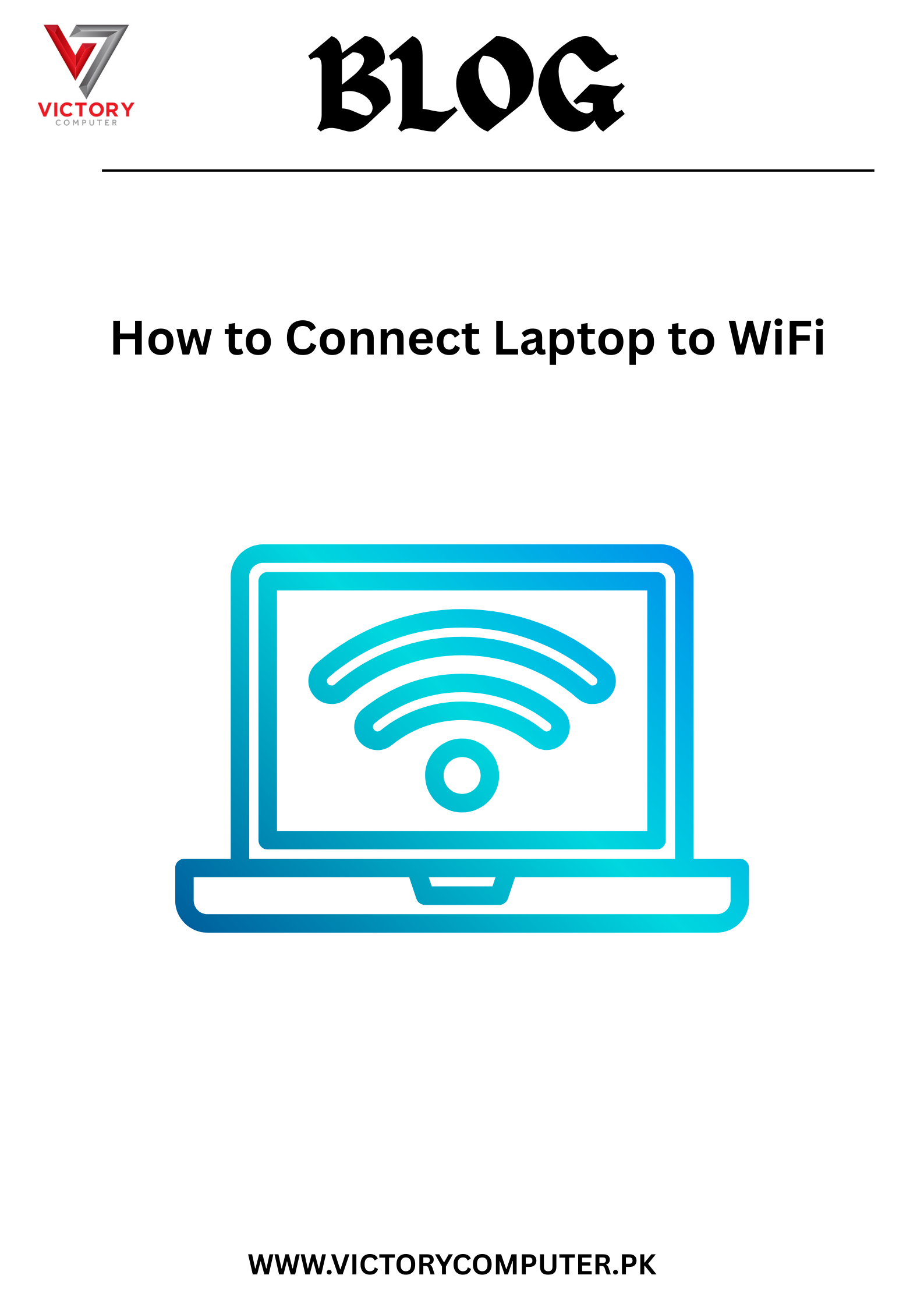
 Due to fluctuation in dollar/dirham rates, prices are not stable kindly confirm the price before placing the order.
Due to fluctuation in dollar/dirham rates, prices are not stable kindly confirm the price before placing the order.