Are you excited to explore your iPad’s full creative power with an Apple Pencil? Whether you’re using it for drawing, note-taking, annotating, or designing, the first step is learning how to pair your Apple Pencil correctly. This blog will walk you through how to connect Apple Pencil (1st Gen, 2nd Gen, and USB-C) to your compatible iPad – fast and easy! 🧠💡
Whether you’re a student, artist, or professional, this is your go-to guide to get started with precision and ease. 😍
🧩 Step-by-Step: How to Connect Apple Pencil to Your iPad
✅ Apple Pencil (1st Generation):
🖊️ Compatible with:
iPad (6th-9th Gen), iPad Air (3rd Gen), iPad mini (5th Gen), iPad Pro 10.5″/12.9″ (1st/2nd Gen)
Steps to connect:
- Remove the cap from your Apple Pencil ✨
- Plug it into the Lightning port of your iPad
- Tap “Pair” when the prompt appears
- Done! Your Apple Pencil is ready to use 💥
📌 Note: You only need to pair once – it will stay connected until you restart or pair with another iPad.
✅ Apple Pencil (2nd Generation):
🖊️ Compatible with:
iPad Pro 11″ (1st Gen and later), iPad Pro 12.9″ (3rd Gen and later), iPad Air (4th Gen and later), iPad mini (6th Gen)
Steps to connect:
- Attach the Apple Pencil to the magnetic connector on the side of your iPad
- Wait for the “Pair” prompt
- Tap to confirm
- That’s it! You’re connected wirelessly 🙌
🎨 You can now use double-tap features and wireless charging too.
✅ Apple Pencil (USB-C – 2023+):
🖊️ Compatible with:
iPad (10th Gen) and newer USB-C iPads
Steps to connect:
- Remove the cap and plug the USB-C cable into the iPad
- Wait for pairing prompt
- Confirm the pairing
- You’re all set for smooth precision writing and sketching! 🖌️
⚠️ Troubleshooting Tips If It Doesn’t Connect:
🔋 Make sure the Apple Pencil is charged
📶 Restart your iPad
🧽 Clean the connector and try again
🔁 Go to Settings > Bluetooth, forget device, and retry
💼 Why Apple Pencil is a Must-Have in 2025
🎨 Unmatched precision for artists
📝 Effortless note-taking for students
📊 Seamless annotation for professionals
🧲 Magnetic attachment and charging (2nd Gen)
💡 New hover features on M2 iPads
📍 Shop iPads & Apple Accessories with Expert Help!
Looking to buy an iPad or Apple Pencil at the best price in Pakistan? 💰💻
Explore trusted deals, official Apple products, and unbeatable after-sale service only at:
🌐 Website: https://www.victorycomputer.pk
📞 WhatsApp: 03009466881
📸 Instagram: https://www.instagram.com/victorycomputer.pk?igsh=bXY0anRtcmFpZnlq
🎥 TikTok: https://www.tiktok.com/@victorycomputerlhr?_t=ZS-8yOzSayjueP&_r=1

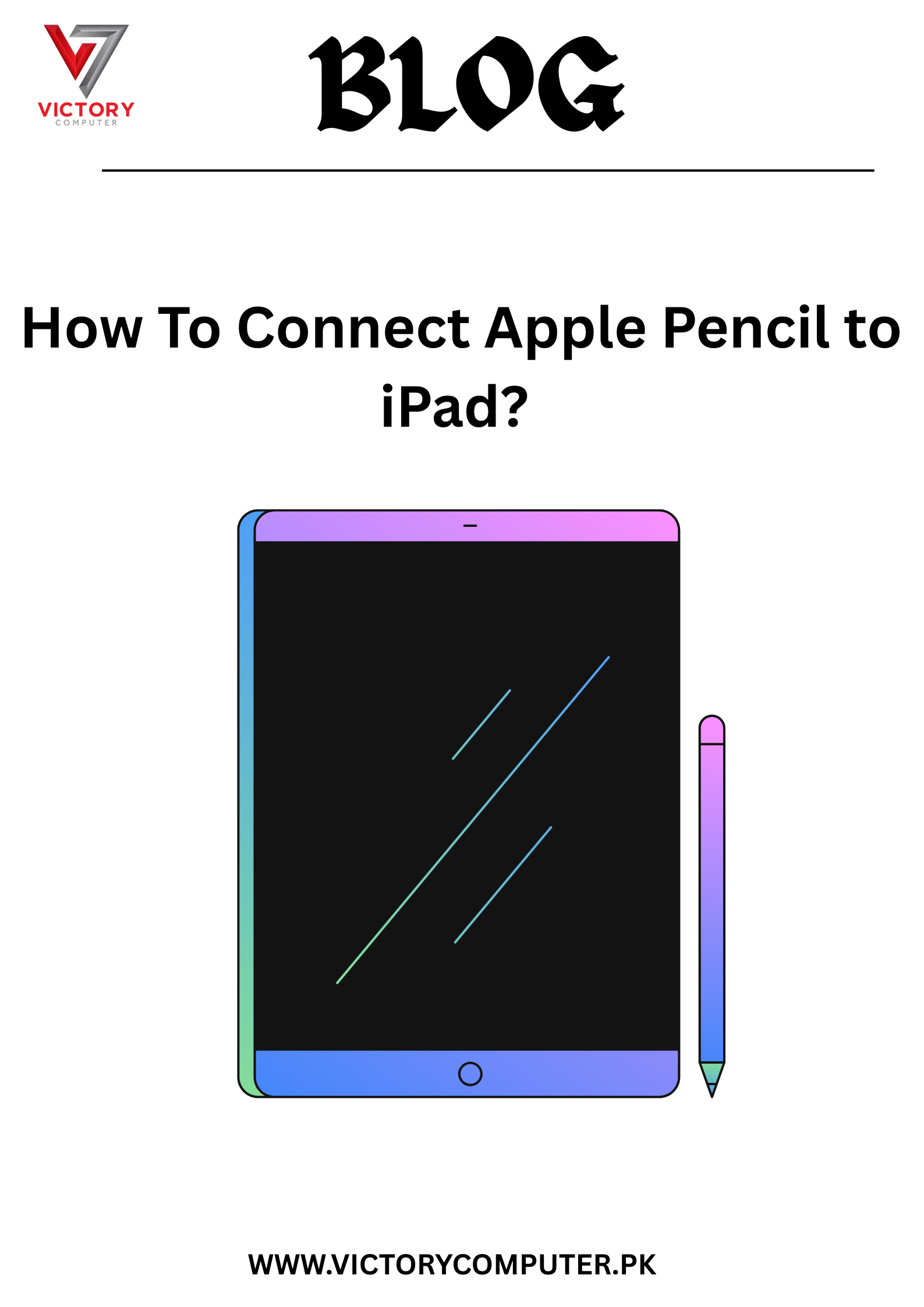
 Due to fluctuation in dollar/dirham rates, prices are not stable kindly confirm the price before placing the order.
Due to fluctuation in dollar/dirham rates, prices are not stable kindly confirm the price before placing the order.