Not sure which MacBook model you have? Whether you’re planning to upgrade your device, buy accessories, or check compatibility with the latest macOS — knowing your exact MacBook model is essential. 🧠
At Victory Computers, we make tech simple for you. Here’s a step-by-step guide to find out your MacBook model within minutes! ⏱️
🔧 Method 1: Using “About This Mac”
🖱️ Step-by-Step:
- Click the Apple Logo in the top-left corner of your screen.
- Select “About This Mac.”
- A window will appear showing:
- MacBook model name (e.g., MacBook Pro 14-inch, 2023)
- Chip type (e.g., M2, M1, Intel)
- Memory (RAM) and macOS version
📌 Example:
MacBook Air (M2, 2022)
macOS Ventura 13.5
Memory: 8 GB
💻 Method 2: Check System Report for Model Identifier
Extra Details:
- From the About This Mac window, click “System Report.”
- Look for “Model Identifier” (e.g., MacBookPro18,1).
- You can use this identifier to search specific hardware details on Apple’s website.
🔍 Method 3: Look Underneath Your MacBook
Flip your MacBook and check the engraved text at the bottom near the hinge. You’ll find your model number like A2337, A2485, etc.
💡 Use this number on Google or Apple’s support site to find your model.
🛍️ Why Does It Matter?
Knowing your MacBook model helps with:
- ✅ Choosing the right charger or accessories
- 🛠️ Checking macOS compatibility
- 🔁 Selling or trading in your device
- 🧩 Buying RAM/SSD upgrades (for older models)
📦 Looking to Upgrade Your MacBook?
🎉 Get the latest MacBooks with M3, M4, or even Pro/Max chips at unbeatable prices only from Victory Computers Pakistan!
🔗 Stay Connected with Victory Computers:
🌐 Website: https://www.victorycomputer.pk
📞 WhatsApp: 03009466881
📸 Instagram: https://www.instagram.com/victorycomputer.pk?igsh=bXY0anRtcmFpZnlq
🎥 TikTok: https://www.tiktok.com/@victorycomputerlhr?_t=ZS-8yOzSayjueP&_r=1
✨ Victory Computers – Your Trusted Tech Partner in Pakistan! 🇵🇰

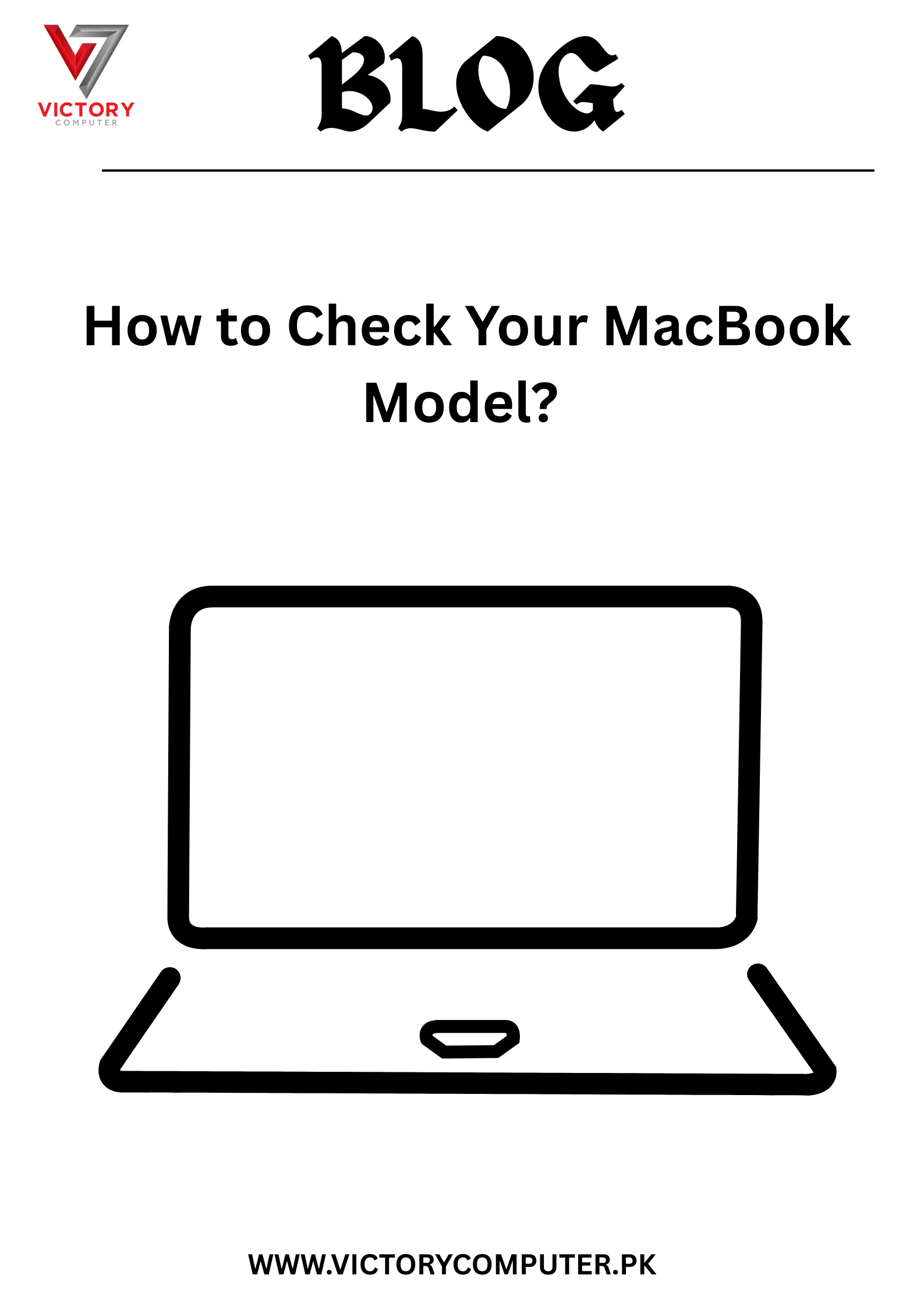
 Due to fluctuation in dollar/dirham rates, prices are not stable kindly confirm the price before placing the order.
Due to fluctuation in dollar/dirham rates, prices are not stable kindly confirm the price before placing the order.