Ever forgot your Wi-Fi password and need it for another device? 😅 Don’t worry — you can easily find saved Wi-Fi passwords on your laptop without resetting the router! Whether you’re using Windows 10, Windows 11, or a MacBook, this guide covers everything you need to know ✅📲
🔍 Why You Might Need to Check Your Wi-Fi Password?
✔️ Connecting a new phone or tablet
✔️ Sharing Wi-Fi with friends or guests
✔️ Setting up a new device or smart home gadget
✔️ Backup or troubleshooting
🪟 How to View Saved Wi-Fi Password in Windows 10/11:
✅ Step-by-Step Method (Current Wi-Fi Network):
- Press Windows Key + R to open Run
- Type
ncpa.cpland hit Enter - Right-click on your Wi-Fi connection → Click Status
- Click on Wireless Properties → Then go to the Security tab
- Check the box “Show characters”
🔐 You’ll now see your Wi-Fi password displayed!
🧠 For Any Previously Connected Network:
- Open Command Prompt as Administrator
- Type: sqlCopyEdit
netsh wlan show profiles - To see password for a specific network, type: pgsqlCopyEdit
netsh wlan show profile name="NETWORK NAME" key=clear - Scroll to “Key Content” — that’s your saved password ✅
🍏 How to Find Wi-Fi Password on MacBook (macOS):
- Press Command + Space to open Spotlight Search
- Type Keychain Access and open it
- In the search bar, type your Wi-Fi network name
- Double-click the network name
- Check the box “Show password” (you may need to enter your Mac password)
🔐 The saved Wi-Fi password will appear!
⚠️ Important Tips:
- You must be logged in as an admin user to see saved passwords
- If you’re using third-party security software, some permissions may block access
- These methods only show previously connected Wi-Fi networks
🛠 Need Help Recovering or Resetting Wi-Fi Settings?
At Victory Computers, we provide:
- 🔧 Network & Wi-Fi troubleshooting
- 🧠 Router reset & configuration help
- 📡 Laptop internet & connectivity support
- 🖥️ Windows & Mac system tuning
📞 WhatsApp Now: 03009466881
🌐 Visit Us: https://www.victorycomputer.pk/
🏆 Victory Computers – Pakistan’s Trusted Laptop & Network Experts 🇵🇰
Stay Connected – Know Your Passwords! 🔐📲💻

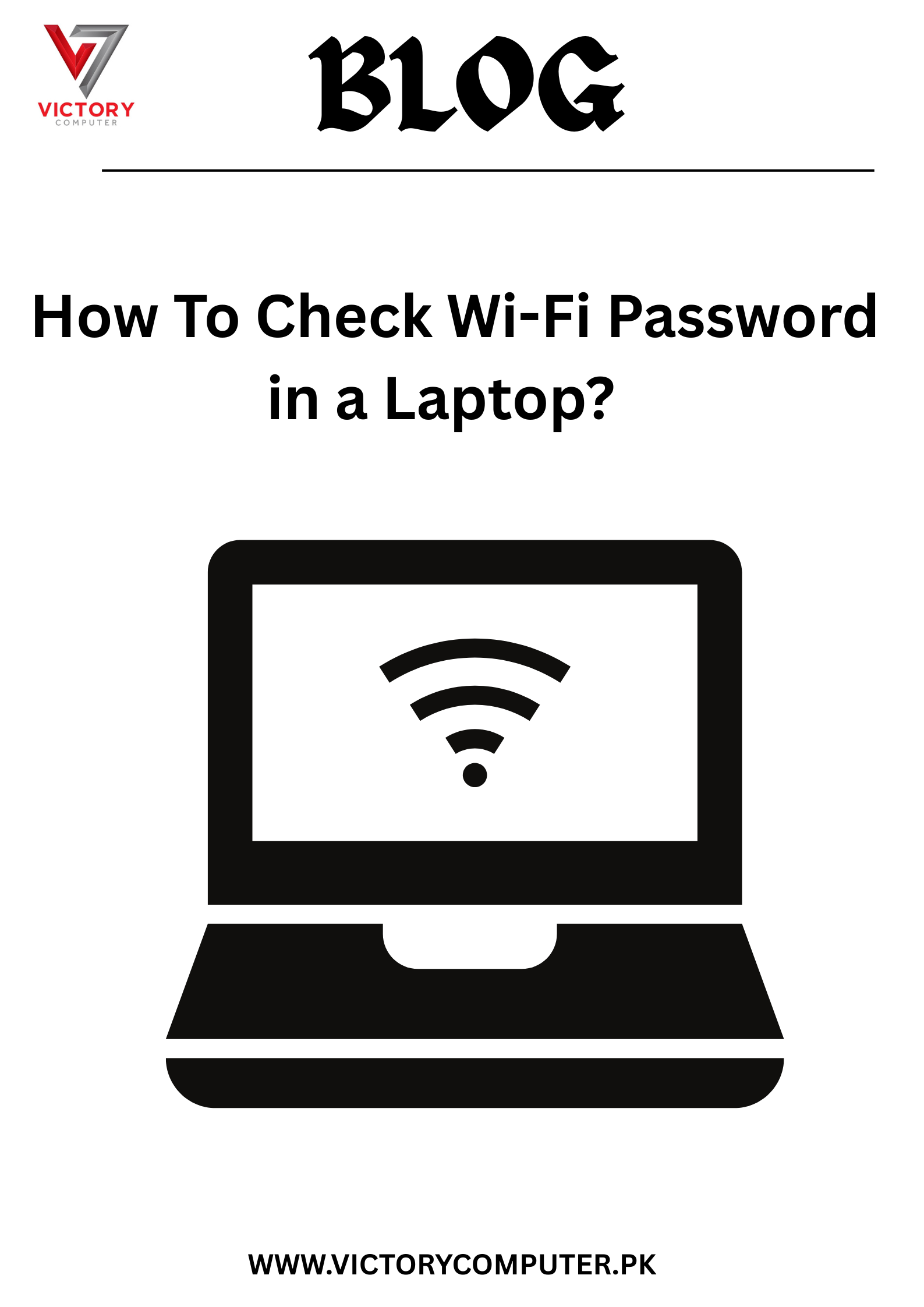
 Due to fluctuation in dollar/dirham rates, prices are not stable kindly confirm the price before placing the order.
Due to fluctuation in dollar/dirham rates, prices are not stable kindly confirm the price before placing the order.