Thinking of upgrading, selling, or troubleshooting your iMac? You first need to know the exact model of your iMac to get accurate specs, compatible accessories, or macOS updates. 📦🔧
Whether you’ve got a brand new iMac with Apple Silicon (M1/M2) or an older Intel-based machine, this guide will show you exactly how to check your iMac model — fast, easy, and without opening the device! ⚡✅
🛠️ Why You Need to Know Your iMac Model:
✔️ To check compatibility for macOS updates
✔️ When upgrading RAM or SSD (for older models)
✔️ For resale value & warranty check
✔️ For technical support or repair
✔️ To install model-specific software
📌 Method 1: Use “About This Mac” Option
- Click the Apple Logo in the top-left corner of your screen
- Select “About This Mac”
- You’ll see the full details including:
- Model Name (e.g., iMac Retina 5K, 27-inch, 2020)
- Chip (Intel, M1, M2)
- macOS Version
- Serial Number
💡 Copy the serial number to check your warranty or specs on Apple’s website.
📌 Method 2: Use Apple’s Website to Look Up Serial Number
- Get your serial number from “About This Mac”
- Visit https://checkcoverage.apple.com
- Enter the serial number to get full model and warranty details
📌 Method 3: Check Underneath the iMac or Box
If your iMac isn’t turning on, flip it gently and check the bottom edge for a printed label.
You’ll find:
- EMC number
- Model identifier (e.g., A2115)
- Serial number
🔍 You can Google this model or visit Apple’s iMac identification page to decode the model.
🎯 Pro Tip:
If you want a full hardware report including memory, graphics, and storage, go to:
Applications > Utilities > System Information
You’ll find every tiny detail about your iMac model and specs!
💼 Need Help Identifying or Upgrading Your iMac?
At Victory Computers, we help you:
- 🧠 Identify your iMac model instantly
- ⚙️ Upgrade SSD, RAM, and install latest macOS
- 🔧 Repair or service based on your model
- 💽 Backup and data recovery services
📞 Whats App Support: 03009466881
🌐 Visit Us Online: https://www.victorycomputer.pk/
🖥️ Victory Computers – Apple Experts You Can Trust in Pakistan 🇵🇰
Know Your Mac. Upgrade With Confidence! 🍎⚙️

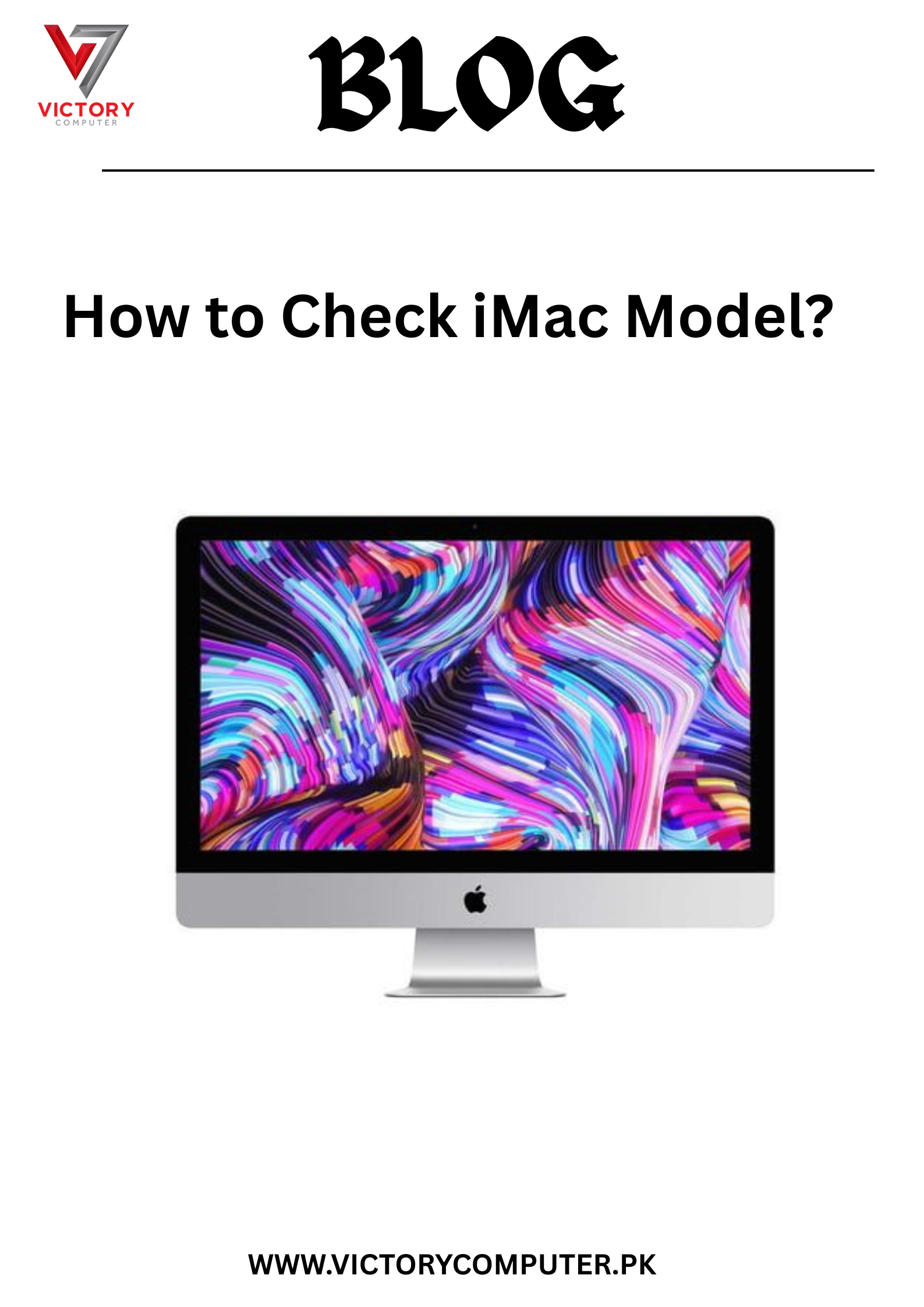
 Due to fluctuation in dollar/dirham rates, prices are not stable kindly confirm the price before placing the order.
Due to fluctuation in dollar/dirham rates, prices are not stable kindly confirm the price before placing the order.