Are you using a laptop in a language you’re not comfortable with? 😵 Or maybe you bought your laptop abroad and want to switch it to Urdu, English, or any other language? Don’t worry! 🙌 Changing the display language on your Windows or Mac laptop is quick and easy — and we’ll show you how in this 2025 guide! 🧑💻🌐
🛠️ Why Change Your Laptop’s Language?
- Better understanding of menus and system settings 🧠
- Easier typing in your native language 📝
- Helpful for multilingual users or families
- Localizes your experience (calendar, numbers, region) 🌐
💡 How to Change Language in Windows 10 / 11:
- 🔍 Go to Settings (press Windows + I)
- Click Time & Language
- Choose Language from the left panel
- Click Add a language ➕
- Search for the language (e.g., Urdu, Arabic, French)
- Click Next, then Install
- After installation, click the new language → Set as default
- Restart your computer for full changes 🔄
📌 Tip: You can also change your keyboard input language from the taskbar ⌨️
🍎 How to Change Language in MacBook (macOS):
- Click the Apple Menu () → Select System Settings / Preferences
- Go to Language & Region
- Click the + button to add a new language
- Choose the language → Click Add
- When prompted, click Use [Language] as Primary
- Restart your Mac to apply the changes 🚀
🔤 Need to Change Keyboard Language Too?
- For Windows: Go to Language settings > Preferred Languages > Options
- For macOS: Go to Keyboard Settings > Input Sources to add layouts 🧩
📲 Still Confused?
Let the experts help! At Victory Computers, we offer software support, language customization, and system optimization to make your laptop user-friendly and efficient. 🛠️✨
📞 WhatsApp Now: 0300 9466881
🌐 Visit: https://www.victorycomputer.pk/
🏆 Victory Computers – Your Trusted Tech Partner in Pakistan 🇵🇰
We make technology work for YOU! 💼🖥️📲

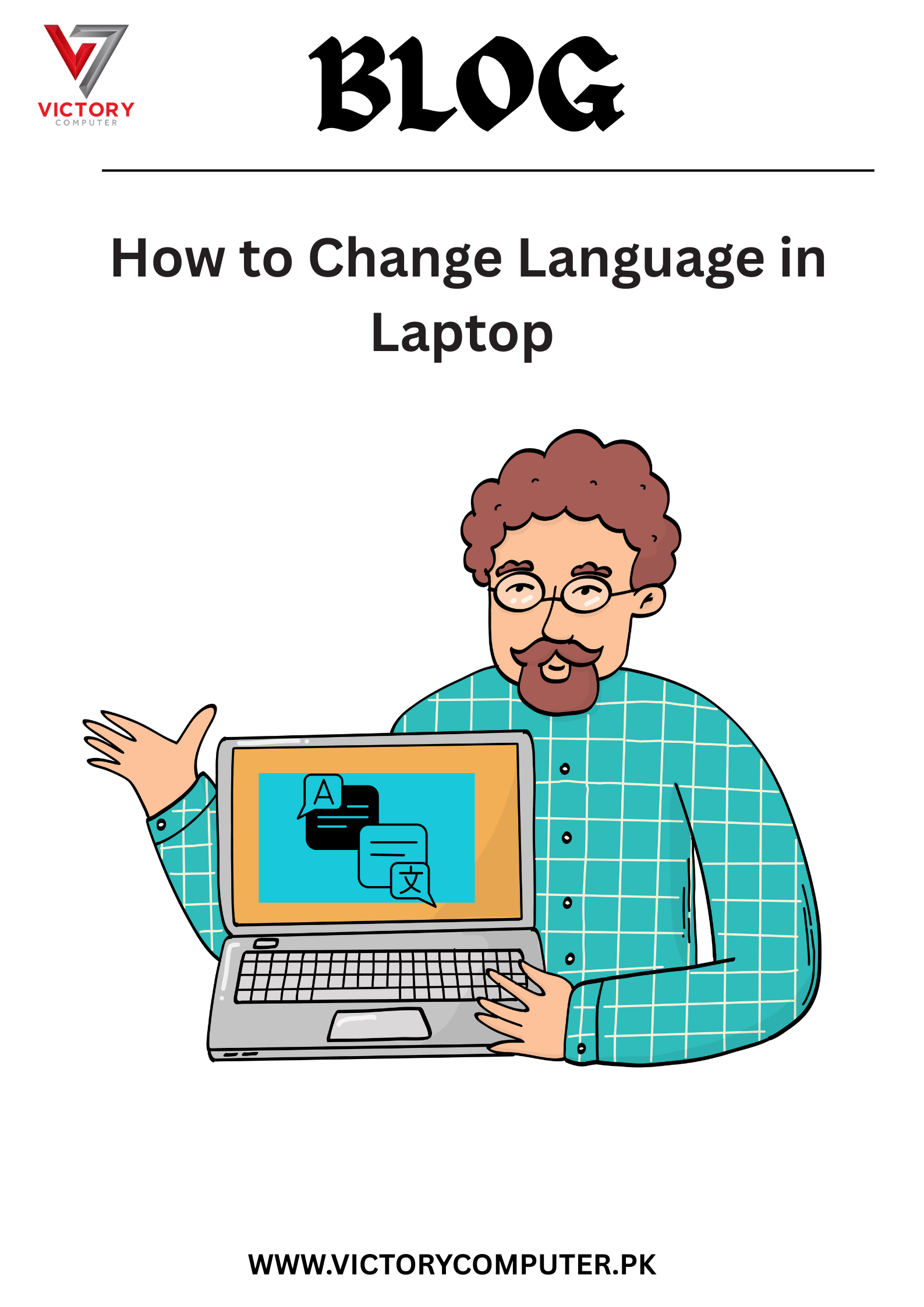
 Due to fluctuation in dollar/dirham rates, prices are not stable kindly confirm the price before placing the order.
Due to fluctuation in dollar/dirham rates, prices are not stable kindly confirm the price before placing the order.