Your iPhone stores everything—contacts, messages, photos, videos, app data, and personal files. Losing it can be devastating, especially if you don’t have a backup. That’s where iCloud backup comes in.
In 2025, Apple has made iCloud backups faster, safer, and more secure with iOS 18. Whether you own the latest iPhone 16 Pro Max or an older iPhone model, learning how to back up your device is essential.
At Victory Computers Pakistan, here’s a step-by-step guide on how to back up your iPhone using iCloud in 2025.
🔒 Why Back Up Your iPhone with iCloud?
Backing up with iCloud ensures that even if your iPhone is lost, stolen, or damaged, your data is safe and easily recoverable.
✅ Automatic daily backups over Wi-Fi
✅ Restores your apps, settings & files instantly
✅ Works seamlessly with iPhone, iPad, and MacBook
✅ Encrypted for data security and privacy
✅ Easy to restore when upgrading to iPhone 16 Pro Max or future models
👉 Keywords: how to back up iPhone 2025, iCloud backup guide Pakistan, iPhone 16 Pro Max backup, Apple data security, iPhone tips Pakistan.
📶 What You Need Before Starting
- An Apple ID
- A stable Wi-Fi connection
- Enough iCloud storage (free 5GB or upgrade to 50GB, 200GB, or 2TB plans)
- iPhone updated to iOS 18
👉 Keywords: iCloud storage plans Pakistan, iPhone backup storage, iPhone iOS 18 tips, Apple ecosystem explained, iCloud upgrade Pakistan.
🛠️ Step-by-Step: How to Back Up iPhone Using iCloud (2025)
1. Connect to Wi-Fi
Go to Settings > Wi-Fi and make sure you’re connected to a stable network.
2. Sign in with Apple ID
Navigate to Settings > [your name] > iCloud and ensure you’re signed in.
3. Turn on iCloud Backup
Go to Settings > iCloud > iCloud Backup > Toggle On “Back Up This iPhone.”
4. Start Manual Backup
Tap Back Up Now to immediately back up your iPhone data.
5. Automatic Daily Backup
Keep iCloud Backup on, and your iPhone will back up automatically when charging and connected to Wi-Fi.
👉 Keywords: iPhone backup settings 2025, iCloud backup not working Pakistan, Apple iCloud step by step guide, how to restore iPhone backup, iPhone security tips 2025.
🔄 How to Restore Your Backup on a New iPhone
When setting up your new iPhone 16 Pro Max:
- Choose Restore from iCloud Backup during setup.
- Sign in with your Apple ID.
- Select your most recent backup.
- Wait for apps, files, and settings to restore.
👉 Keywords: restore iPhone from iCloud backup, iPhone 16 Pro Max setup Pakistan, iPhone transfer data 2025, iPhone restore tips, Apple ecosystem benefits.
💡 Pro Tips for iCloud Backups in 2025
- ✅ Upgrade iCloud storage for large backups.
- ✅ Use Optimized Storage for photos to save space.
- ✅ Regularly check backup status under Settings > iCloud > iCloud Backup.
- ✅ Combine with MacBook or iTunes backup for extra safety.
- ✅ Enable Advanced Data Protection for maximum security.
👉 Keywords: iCloud storage upgrade Pakistan, iPhone backup security, advanced data protection Apple, Apple data privacy Pakistan, iPhone cloud storage tips.
💰 Apple iCloud Storage Price in Pakistan (2025)
📌 50GB Plan → Around PKR 250/month
📌 200GB Plan → Around PKR 750/month
📌 2TB Plan → Around PKR 2,500/month
Available directly through your iPhone or Apple Store Pakistan.
👉 Keywords: iCloud storage price Pakistan 2025, Apple iCloud subscription Pakistan, iCloud 2TB plan price, where to buy Apple services Pakistan.
📌 Final Verdict
The iCloud backup in 2025 is the safest way to protect your iPhone data. It’s automatic, encrypted, and secure, making it essential for every iPhone user in Pakistan. Whether you’re upgrading to the iPhone 16 Pro Max or simply want peace of mind, setting up iCloud backup ensures you never lose your important files.
📌 Where to Buy Genuine Apple Products & Services in Pakistan?
🌐 Visit: www.victorycomputer.pk
📞 WhatsApp: 03009466881
📷 Follow us on Instagram: 👉 https://www.instagram.com/victorycomputer.pk?igsh=bXY0anRtcmFpZnlq
🎵 Follow us on TikTok: 👉 https://www.tiktok.com/@victorycomputerlhr?_t=ZS-8yOzSayjueP&_r=1
💻📱⌚🎧 Victory Computers — Your trusted Apple reseller in Pakistan 2025! 🚀

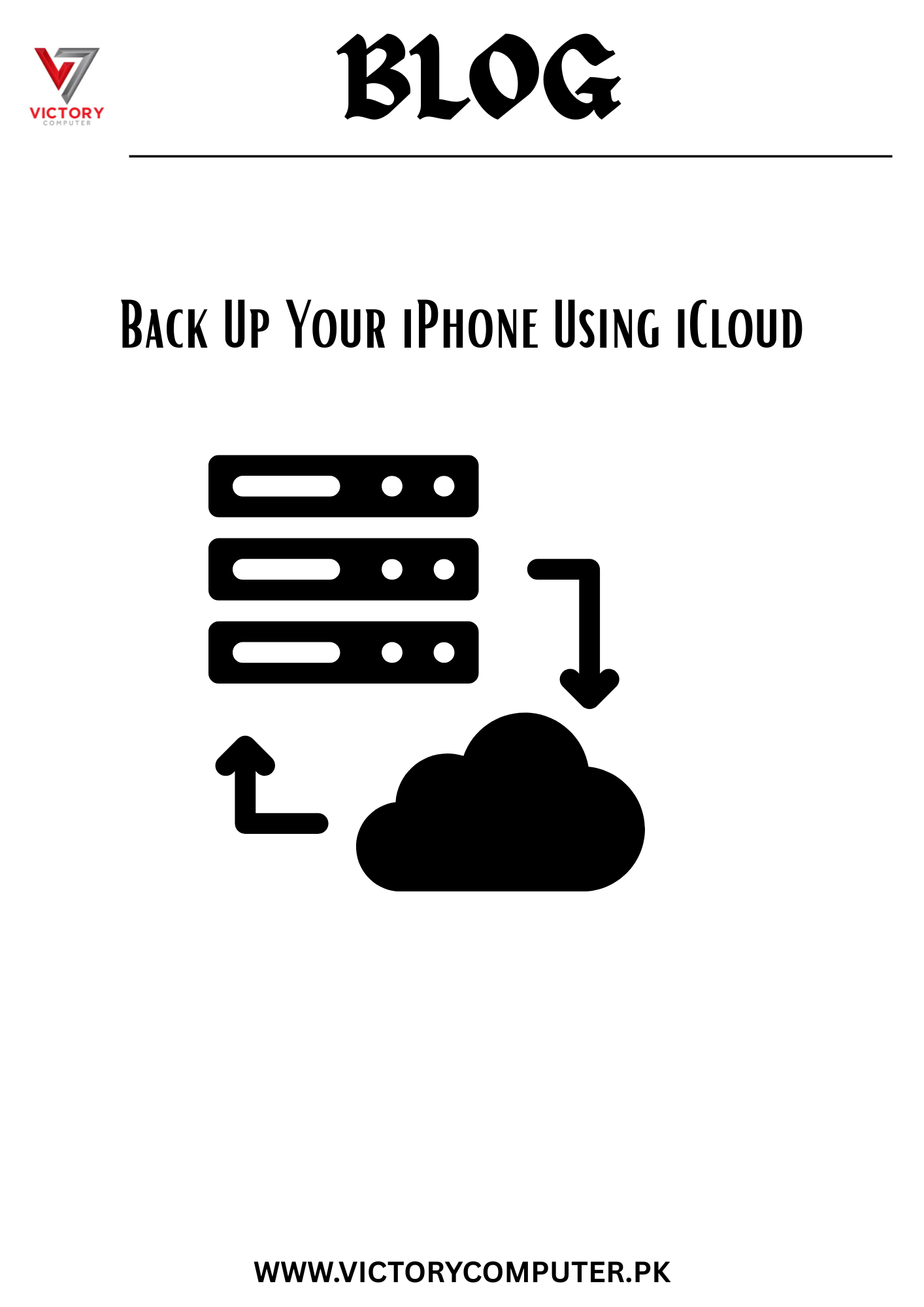
 Due to fluctuation in dollar/dirham rates, prices are not stable kindly confirm the price before placing the order.
Due to fluctuation in dollar/dirham rates, prices are not stable kindly confirm the price before placing the order.