Too many icons cluttering your laptop screen? 😩 Want a cleaner, distraction-free desktop for work, presentations, or just personal preference? 😎 Hiding your desktop icons is a simple trick that can make your screen look neat and professional.
Here’s a complete, easy-to-follow guide to help you hide (and unhide) desktop icons on Windows and Mac laptops. Let’s tidy things up! 💼✨
🪟 For Windows 10 & Windows 11 Users
👉 Steps to Hide Icons:
- Right-click anywhere on your desktop.
- Hover over View.
- Click on ✅ Show desktop icons to uncheck it.
- That’s it! All your desktop icons will disappear.
📌 Note: This doesn’t delete them. They’re still accessible through File Explorer or when you re-enable them.
🔁 To Show Icons Again:
- Follow the same steps and re-check “Show desktop icons.”
🍎 For MacBook / macOS Users
👉 Hide Desktop Icons Using Terminal:
- Open Terminal (find it via Spotlight Search).
- Paste this command: bashCopyEdit
defaults write com.apple.finder CreateDesktop false; killall Finder - Press Enter.
- Icons will now be hidden!
🔁 To Show Icons Again:
- Paste this into Terminal: bashCopyEdit
defaults write com.apple.finder CreateDesktop true; killall Finder
💡 BONUS TIPS
🔐 Want to hide specific icons?
- Create a folder and move less-used icons into it for better organization.
🧼 Use a clean wallpaper to make your desktop look sharper after hiding icons.
🔧 Use third-party apps like Fences (Windows) for advanced desktop customization.
🛒 Need a Cleaner, Faster Laptop? Visit Victory Computers!
Looking to upgrade or buy a laptop that runs faster and looks clean from the start? 🖥️
Check out our latest laptops at Victory Computers – top brands, great prices, expert support!
🌐 Website: https://www.victorycomputer.pk
📞 WhatsApp: 03009466881
📸 Instagram: https://www.instagram.com/victorycomputer.pk?igsh=bXY0anRtcmFpZnlq
🎥 TikTok: https://www.tiktok.com/@victorycomputerlhr?_t=ZS-8yOzSayjueP&_r=1
✅ Stay tuned with Victory Computers for more tech tips, laptop deals, and productivity hacks across Pakistan 🇵🇰!

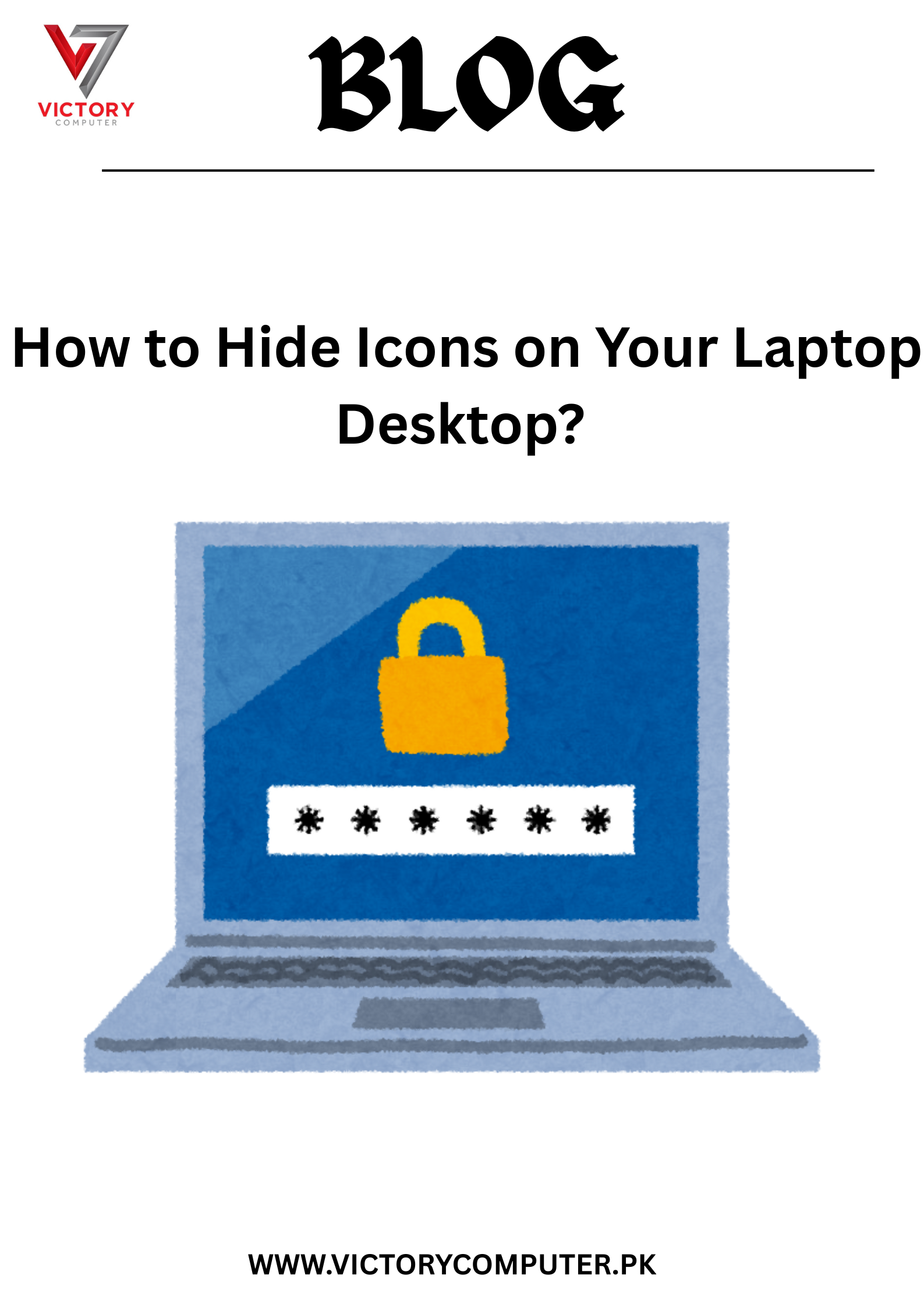
 Due to fluctuation in dollar/dirham rates, prices are not stable kindly confirm the price before placing the order.
Due to fluctuation in dollar/dirham rates, prices are not stable kindly confirm the price before placing the order.