Is your laptop suddenly slower than usual, opening strange pop-ups, or acting weirdly without explanation? 😰 You might be dealing with a virus or malware infection — but don’t panic! In this blog, we’ll show you step-by-step how to remove a virus from your laptop and make it run smoothly again. 🚀
Whether you’re using Windows, macOS, or even Linux, this detailed guide has everything you need to protect your laptop from threats. 💪
🔍 What You’ll Learn in This Blog:
✅ What is a Computer Virus?
✅ Signs Your Laptop May Be Infected
✅ Step-by-Step Virus Removal Methods (Windows & Mac)
✅ Best Free & Paid Antivirus Tools
✅ How to Use Safe Mode to Remove Malware
✅ Tips to Prevent Future Infections
✅ When to Reinstall Windows or macOS
⚠️ Signs Your Laptop Has a Virus:
- 🚨 Sudden performance drops
- 🧨 Frequent crashes or blue screen errors
- 🌐 Strange browser behavior or homepage changes
- 🪫 High CPU usage when idle
- 📂 Unknown programs running or appearing
- 🛑 Antivirus warnings or disabled protection
🧹 Step-by-Step: How to Remove a Virus (Windows)
🔹 Step 1: Boot in Safe Mode
- Press Shift + Restart > Troubleshoot > Advanced > Startup Settings > Enable Safe Mode
🔹 Step 2: Delete Suspicious Programs
- Go to Control Panel → Uninstall a Program
- Remove unfamiliar or recently added apps
🔹 Step 3: Run a Full Antivirus Scan
- Use Windows Defender or a trusted tool like Malwarebytes, Bitdefender, or Kaspersky
- Perform a deep scan
🔹 Step 4: Use Malware Removal Tools
- Tools like HitmanPro, RogueKiller, and AdwCleaner can help
🔹 Step 5: Reset Your Browser
- Clear cache, remove extensions, and reset settings
🔹 Step 6: Clear Temporary Files
- Use Disk Cleanup or tools like CCleaner
🍏 Virus Removal on macOS:
🔸 Boot in Safe Mode (Hold Shift on restart)
🔸 Use Activity Monitor to spot unknown processes
🔸 Delete unknown apps from Applications folder
🔸 Scan with trusted software like CleanMyMac X, Malwarebytes for Mac, or Avira
🔸 Clear browser cache and system junk
🛡️ Best Antivirus & Malware Protection Tools (2025):
| Free Options | Paid Premium Options |
|---|---|
| Windows Defender | Bitdefender Total Security |
| Malwarebytes Free | Norton 360 |
| Avast Free Antivirus | Kaspersky Internet Security |
| Sophos Home Free | McAfee Plus |
✅ Bonus Tips to Stay Virus-Free:
💡 Keep your OS & drivers updated
💡 Never click unknown email links or attachments
💡 Avoid downloading pirated software or files
💡 Enable real-time protection
💡 Regularly back up your data
💡 Use a secure browser with ad blockers
💻 Need Professional Help or a Virus-Free Laptop?
At Victory Computers, we offer laptop servicing, virus removal, and a wide range of latest virus-protected laptops from top brands like HP, Dell, Lenovo, Apple & ASUS. Whether you’re a gamer, student, or professional, we’ve got the right tech for you! 🎯
📲 Visit Us Online: https://www.victorycomputer.pk
📞 WhatsApp: 03009466881
📸 Instagram: https://www.instagram.com/victorycomputer.pk?igsh=bXY0anRtcmFpZnlq
🎥 TikTok:https://www.tiktok.com/@victorycomputerlhr?_t=ZS-8yOzSayjueP&_r=1

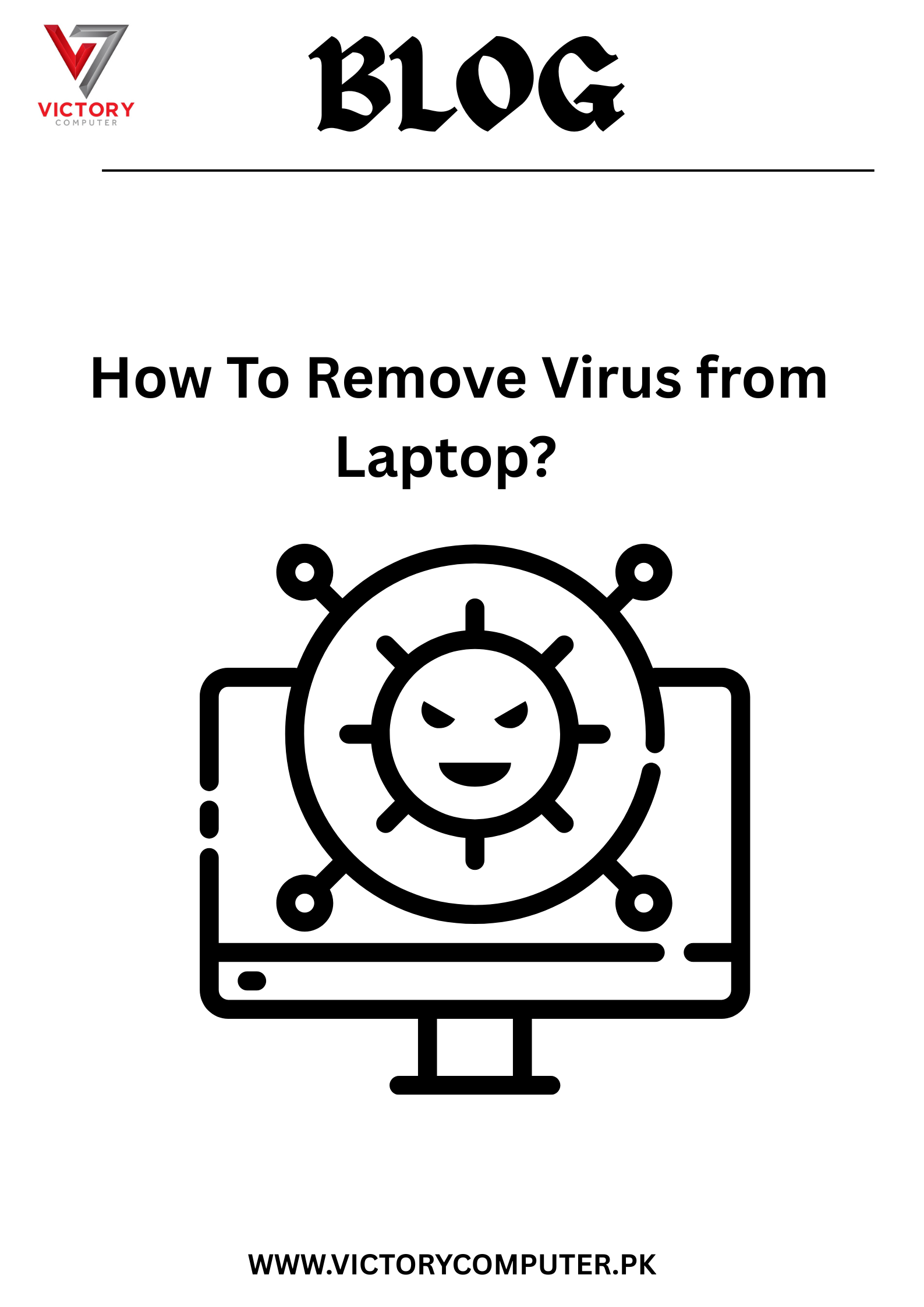
 Due to fluctuation in dollar/dirham rates, prices are not stable kindly confirm the price before placing the order.
Due to fluctuation in dollar/dirham rates, prices are not stable kindly confirm the price before placing the order.