Looking to access your files, photos, or documents on Google Drive from your laptop but not sure how to get started? 🤔 Don’t worry — whether you’re a student, a professional, or just organizing personal data, this guide will show you exactly how to open Google Drive on any laptop in just a few clicks! 🖱️💼
Google Drive is a cloud storage service by Google that lets you store, access, and share your files securely online — anytime, anywhere. 📁🔐 And the best part? It works on all laptops, including Windows, Mac, and Chromebooks! 💻🌍
🚀 Here’s How to Open Google Drive on Your Laptop:
✅ Method 1: Using a Web Browser
- Open your laptop and launch Google Chrome, Firefox, Edge, or any browser.
- Go to 👉 https://drive.google.com
- Sign in using your Google/Gmail account.
- That’s it! You’ll see your folders and files on the Drive dashboard.
✅ Method 2: Using Backup & Sync or Google Drive App
- Download and install Google Drive for Desktop from Google’s official site.
- Open the app and sign in with your Google account.
- You’ll now have a Google Drive folder directly on your computer for easy access and backup. 🖥️📤
🔍 Why Use Google Drive on Laptop?
- 🧠 Access all your files from anywhere
- 🔒 Secure and encrypted cloud storage
- 📤 Easily upload and share files with anyone
- ✍️ Collaborate in real-time on Google Docs, Sheets, and Slides
- 📲 Sync across multiple devices
🛠️ Need help setting up Google Drive, syncing files, or learning how to back up data on your laptop? We’ve got you covered! 💡✨
💻 Visit: 👉https://www.victorycomputer.pk/
📲 WhatsApp us anytime: 03009466881 💬
🎯 Victory Computers – Trusted Tech Solutions in Pakistan 🇵🇰
📦 Get expert guidance, quality accessories, and laptop support services in one place!

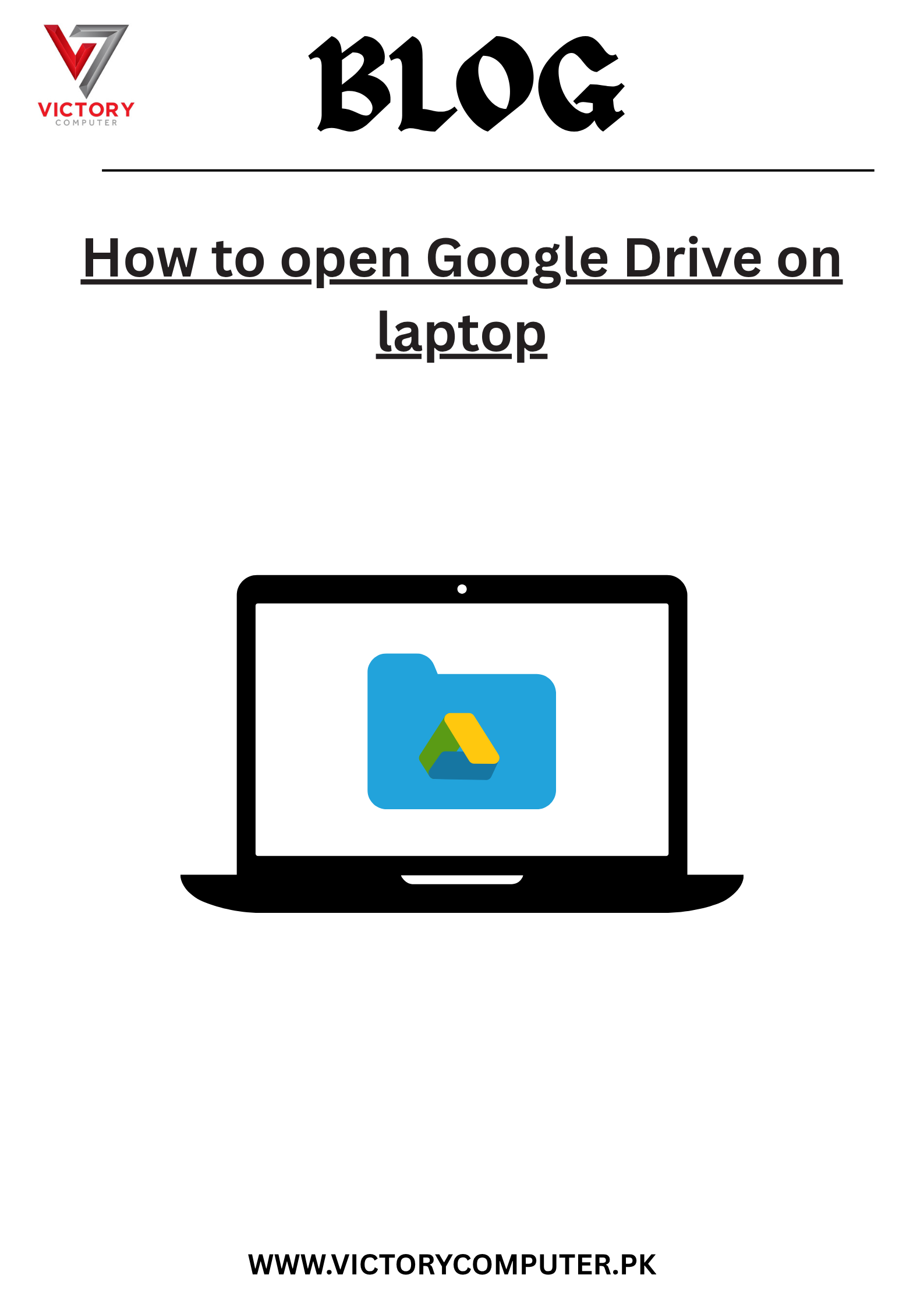
 Due to fluctuation in dollar/dirham rates, prices are not stable kindly confirm the price before placing the order.
Due to fluctuation in dollar/dirham rates, prices are not stable kindly confirm the price before placing the order.