Is your laptop stuck in Air plane Mode, and now you can’t connect to Wi-Fi or Bluetooth? 😕 Whether you’re trying to browse the internet, join an online class, or connect a wireless device, Air plane Mode can block all connections — but don’t panic! 🙌
In this detailed guide, we’ll show you how to turn off Air plane Mode on your laptop easily, whether you’re using Windows 10, Windows 11, or a MacBook. 💡🛜
🧠 What is Air plane Mode on a Laptop?
Air plane Mode disables all wireless communications on your laptop, including:
- 📶 Wi-Fi
- 🔵 Bluetooth
- 📡 Mobile Data (for LTE-enabled laptops)
It’s useful on flights ✈️ or to save battery 🔋, but can cause issues if left on accidentally.
🖥️ How to Turn Off Air plane Mode – Windows 10/11:
Method 1: From Action Center
- 🔍 Click on the Notification Center (bottom right corner)
- Tap the Air plane Mode icon to turn it OFF
Method 2: From Settings
- Go to Start → Settings ⚙️
- Select Network & Internet
- Click on Air plane Mode
- Toggle the switch to OFF ✅
Method 3: Using Keyboard Shortcut
Look for the air plane icon on function keys (like Fn + F2 or Fn + F7 depending on brand) and press to toggle Airplane Mode off.
🍏 How to Turn Off Air plane Mode on MacBook (macOS):
MacBooks don’t have a built-in Airplane Mode, but you can manually toggle wireless features:
- Go to System Settings → Wi-Fi → Turn it ON
- Or enable Bluetooth from Control Center 🔄
🛠️ Still Can’t Turn It Off? Try These Fixes:
- Restart your laptop 🔁
- Check physical wireless switch (some models have one)
- Run Troubleshooter for network settings
- Update your network drivers
- Disable Air plane Mode from BIOS (in rare cases)
⚡ Need Professional Help?
If Air plane Mode is stuck or your laptop still won’t connect to the internet, contact Victory Computers for expert support on wireless settings, drivers, and network issues. 🧑💻✅
📲 Whats App Us: 0300 9466881
🌐 Visit: https://www.victorycomputer.pk/
🏆 Victory Computers – We Keep You Connected! 🇵🇰
Stay wireless. Stay winning. 💼📶✨

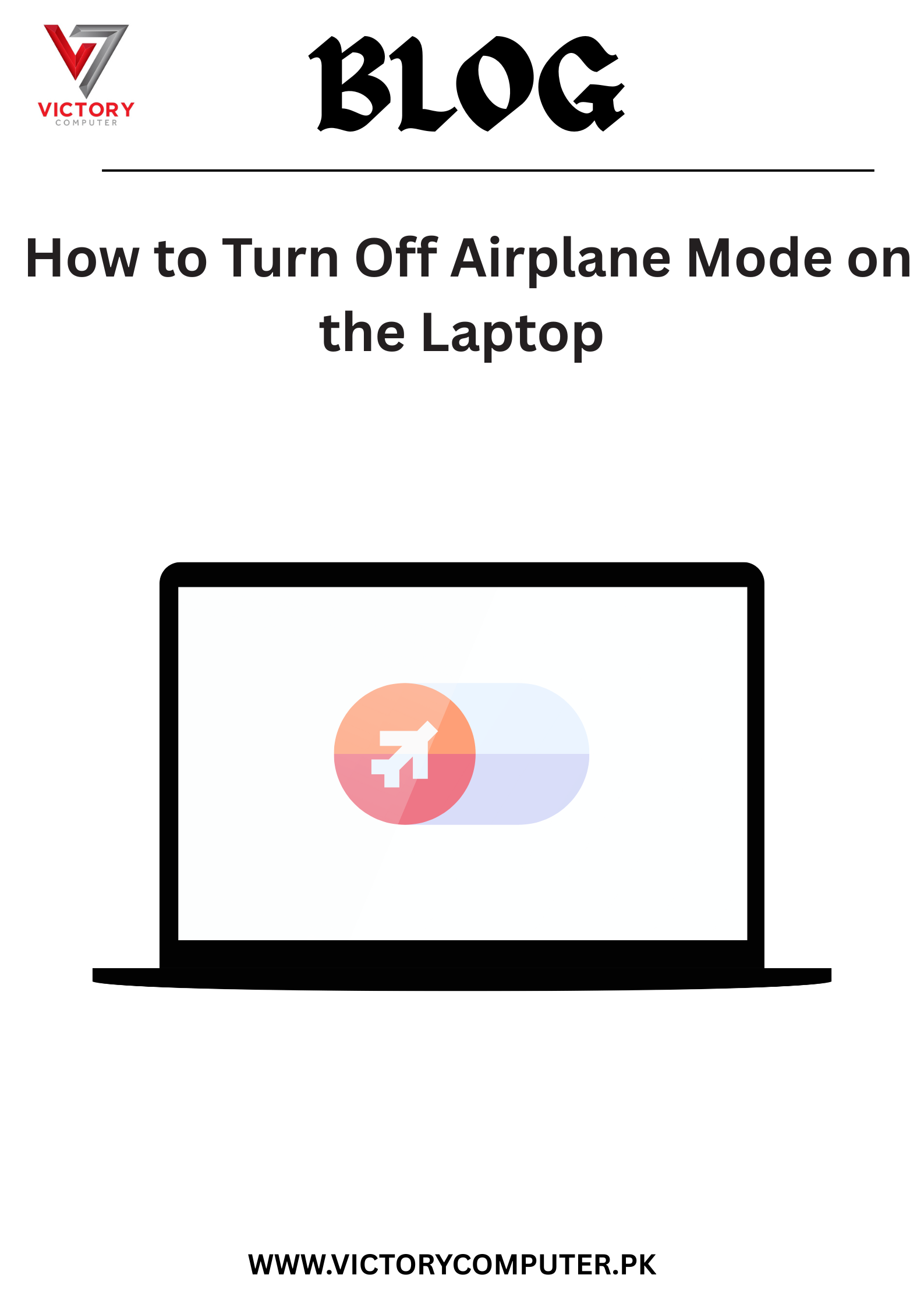
 Due to fluctuation in dollar/dirham rates, prices are not stable kindly confirm the price before placing the order.
Due to fluctuation in dollar/dirham rates, prices are not stable kindly confirm the price before placing the order.