Is your HP laptop hanging again and again, making it frustrating to get anything done? Whether you’re working on an assignment, watching YouTube, or trying to attend an important Zoom meeting — a freezing laptop can be a nightmare! 😖 But don’t worry — in this guide, we’ll help you understand why your HP laptop hangs and how to fix it quickly and easily. ✅🔧
🔍 Common Reasons Your HP Laptop Is Hanging:
🧠 Low RAM or overloaded memory
📦 Too many background programs or apps running
💾 Hard disk errors or lack of free storage space
🦠 Virus or malware infections
🧹 Cluttered temporary files or cache
📈 High CPU usage due to startup programs
⚙️ Outdated drivers or Windows updates pending
Whether you’re using Windows 10 or Windows 11 on your HP device, performance problems like these are common — but absolutely fixable! 🙌
🛠️ Fixes to Stop Your HP Laptop From Hanging:
- Restart your laptop regularly 🔁
- Uninstall unnecessary software 📦
- Disable unwanted startup programs ⚙️
- Scan for malware using antivirus software 🦠
- Free up disk space with cleanup tools 🧹
- Upgrade your RAM or switch to SSD for faster speed 🚀
- Update Windows and HP drivers regularly 🔄
💡 Whether you’re facing why is my hp laptop hanging frequently, or how to fix hanging issue in hp laptop Windows 10, this blog covers it all! From quick settings adjustments to professional hardware solutions, we’ve got your back. 💼🔧
🤔 Still Facing Issues With Your HP Laptop?
Bring it to the professionals! At Victory Computers, we provide complete laptop repair and optimization services to boost your device’s speed and performance. Whether it’s a hanging HP laptop, slow boot time, or system lag — we’ll fix it fast! ⚡🧑💻
📞 WhatsApp Now: 0300 9466881
🌐 Visit: https://www.victorycomputer.pk/
🏆 Victory Computers – Your Trusted IT Experts in Pakistan 🇵🇰
We make your laptops faster, smoother, and stress-free! 💻✨🔋

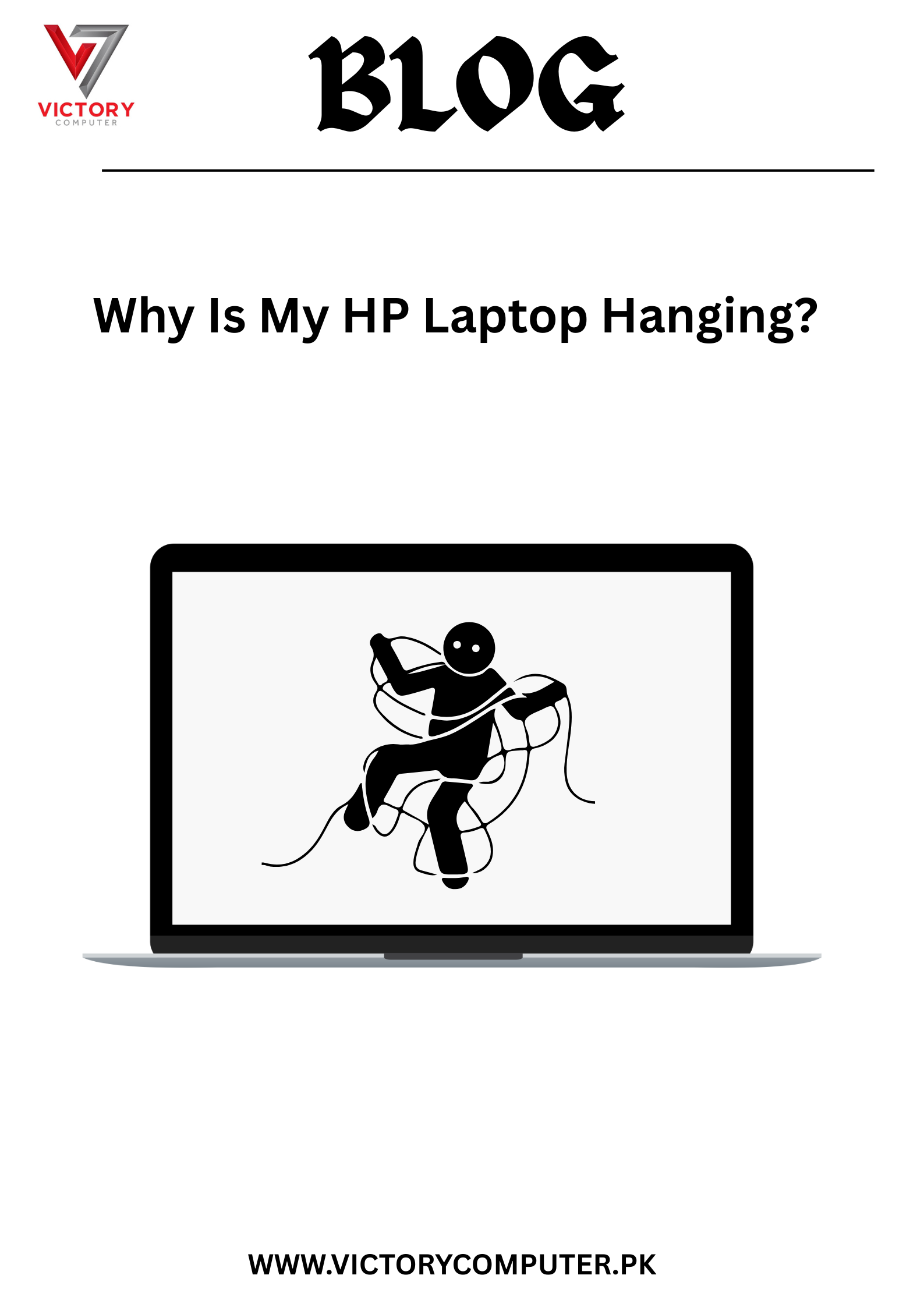
 Due to fluctuation in dollar/dirham rates, prices are not stable kindly confirm the price before placing the order.
Due to fluctuation in dollar/dirham rates, prices are not stable kindly confirm the price before placing the order.