Tired of staring at fingerprints, smudges, and dust on your beautiful Apple MacBook screen? 😩 Whether you’re using a MacBook Air 💨 or MacBook Pro ⚡, keeping your screen spotless not only improves visibility but also helps maintain your device’s sleek, premium look. In this step-by-step guide, we’ll teach you how to clean Apple MacBook screen safely and effectively — without causing damage to your delicate display. ✅🧽
🔍 In This Blog You Will Learn:
- Why using regular cloth or glass cleaner is a big no-no ❌🧴
- What materials are safe for cleaning a MacBook screen 🧼
- How to make your own MacBook screen cleaning solution at home 🧪
- Step-by-step process to clean your MacBook Air or MacBook Pro screen
- Common mistakes that could scratch or harm your display ⚠️
- Best tools to use: microfiber cloths, screen-safe sprays, and more 🧻
- Tips to keep your MacBook screen clean for longer ⏳
🛑 Do NOT Use These to Clean Your MacBook Screen:
- Window or multi-purpose cleaners
- Rough cloths or paper towels
- Excessive water or dripping solutions
- Household alcohol or ammonia-based sprays
✅ Here’s the Right Way to Clean Your MacBook Screen in 2025:
- Power off and unplug your MacBook 🔌
- Use a soft, lint-free microfiber cloth 🧽
- Gently wipe in circular motions without pressure 🔄
- Lightly dampen the cloth with screen-safe solution (not directly on screen) 💧
- Dry the screen with a separate dry microfiber cloth 🌬️
✨ Bonus Tip: Use a screen protector to reduce fingerprints and smudges!
👨💻 Still Worried About Damaging Your Screen?
Let the experts handle it! At Victory Computers, we offer professional laptop cleaning services for MacBooks, Windows laptops, and more. Whether you want to deep clean your Apple device or fix screen issues — we’re here for you. 💻🛠️
📞 Whats App Us Now: 0300 9466881
🌐 Visit:https://www.victorycomputer.pk/
🏆 Victory Computers – Pakistan’s Trusted Tech Experts! 🇵🇰
We care for your devices like they’re our own! 💼🍏💖

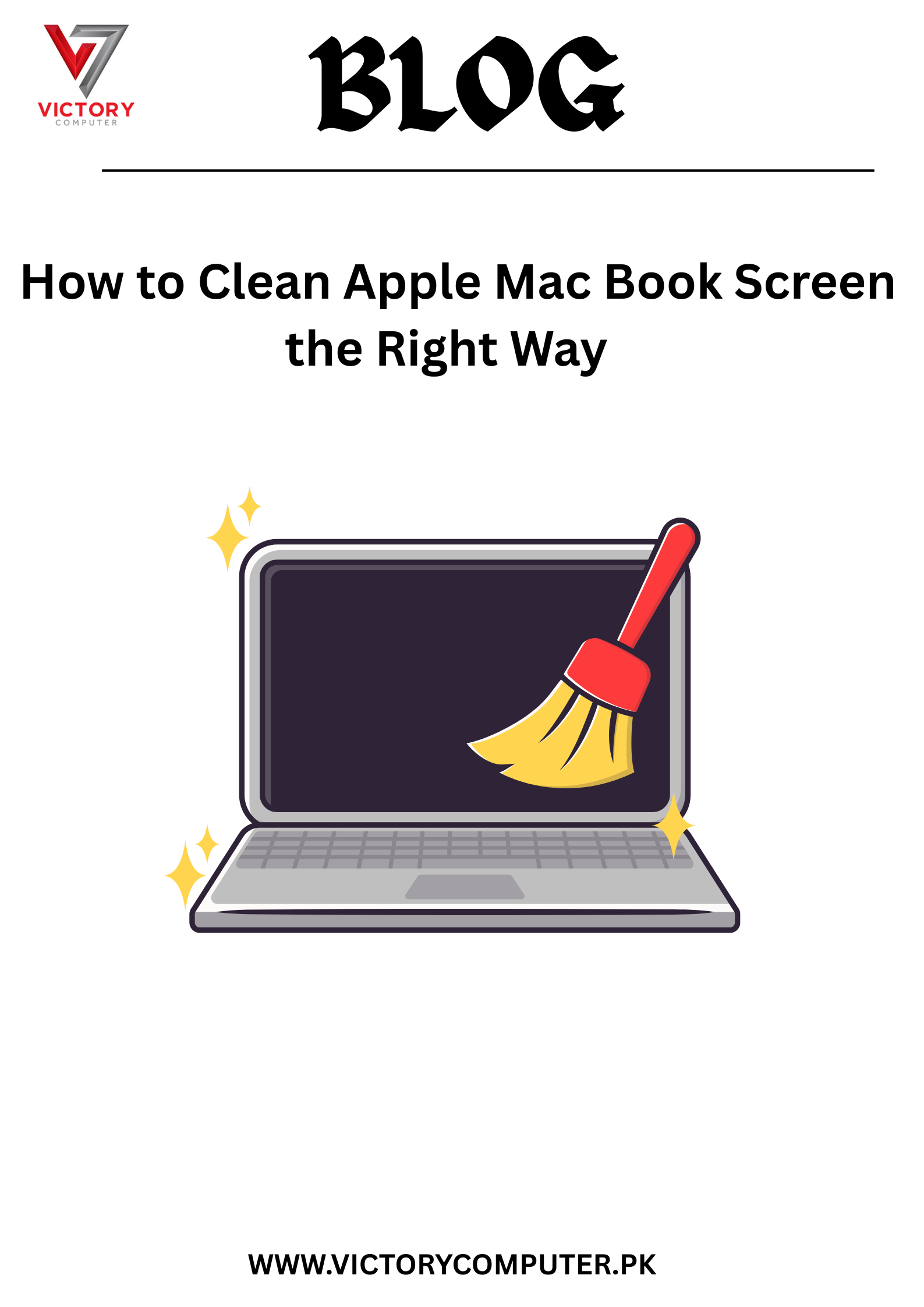
 Due to fluctuation in dollar/dirham rates, prices are not stable kindly confirm the price before placing the order.
Due to fluctuation in dollar/dirham rates, prices are not stable kindly confirm the price before placing the order.