Are you tired of staring at a slow, lagging laptop that eats away your precious time and kills your productivity? Wondering why your laptop is slow and how to fix it once and for all? You’re in the right place! At Victory Computers, Pakistan’s leading laptop experts, we uncover all the reasons behind a sluggish laptop and share easy, effective solutions so you can speed up your device and get back to seamless performance — FAST!
The Shocking Truth: Why Is My Laptop Slow?
A slow laptop can be caused by a variety of factors — some obvious, others hidden deep inside your system. Here’s a breakdown of the most common culprits:
1. Too Many Background Programs Draining Your RAM
Running multiple apps and programs silently in the background can eat up your computer’s RAM, leaving little space for the tasks you actually want to do. This clogs up your system and causes frustrating delays.
2. Outdated or Insufficient Hardware
If your laptop’s hardware — especially its hard drive or RAM — is outdated or too small for today’s demanding apps, it will struggle to keep up with your workload. Older mechanical hard drives slow boot times dramatically, while low RAM means poor multitasking.
3. Malware and Viruses Stealing Your Speed
Unseen malware, viruses, or spyware can cripple your laptop by consuming CPU resources and slowing everything down. Keeping your system clean is crucial!
4. Overloaded Storage and Fragmented Files
When your disk is nearly full or fragmented, reading and writing data slows down exponentially. Your laptop starts jamming as it struggles to locate files.
5. Excessive Startup Programs & Bloatware
Too many programs launch automatically when you start your laptop, drastically increasing boot time and eating up resources needlessly.
6. Poor System Maintenance
No updates, lack of cleaning temporary files, and ignoring driver updates can all cause your laptop to lag behind.
7. Overheating & Dust Build-Up
Dust inside fans and vents causes overheating, which in turn throttles your CPU and GPU speed to protect hardware — a surefire recipe for sluggishness.
How to Fix Your Slow Laptop: Proven Tips That Actually Work!
🎯 Upgrade to an SSD: Say goodbye to slow boot times and laggy file access by replacing your old hard drive with a lightning-fast Solid State Drive.
🎯 Increase Your RAM: More memory means smoother multitasking and faster application loading — aim for at least 8GB for everyday use, 16GB+ for gaming or professional software.
🎯 Run Anti-Malware Software: Scan your system regularly with trusted antivirus programs to eliminate viruses stealing your speed.
🎯 Manage Startup Programs: Disable unnecessary startup apps using Task Manager to speed up boot time and free your CPU.
🎯 Clean Up Your Disk: Remove junk files, uninstall unused software, and defragment your drive regularly.
🎯 Keep Drivers & OS Updated: Regular updates improve performance and fix bugs.
🎯 Prevent Overheating: Use a cooling pad and clean dust from vents to keep airflow optimal.
Why Victory Computers?
At Victory Computers, we’re Pakistan’s trusted tech partner for laptop upgrades, repairs, and expert advice. Our dedicated team helps you:
- Find the best hardware upgrades to boost your laptop speed
- Diagnose and fix software or hardware slowdowns
- Get authentic, high-performance laptops with warranty
- Enjoy fast delivery across Karachi, Lahore & Islamabad
📞 Call or WhatsApp us now : 03009466881
🌐 Explore products and services: www.victorycomputer.pk

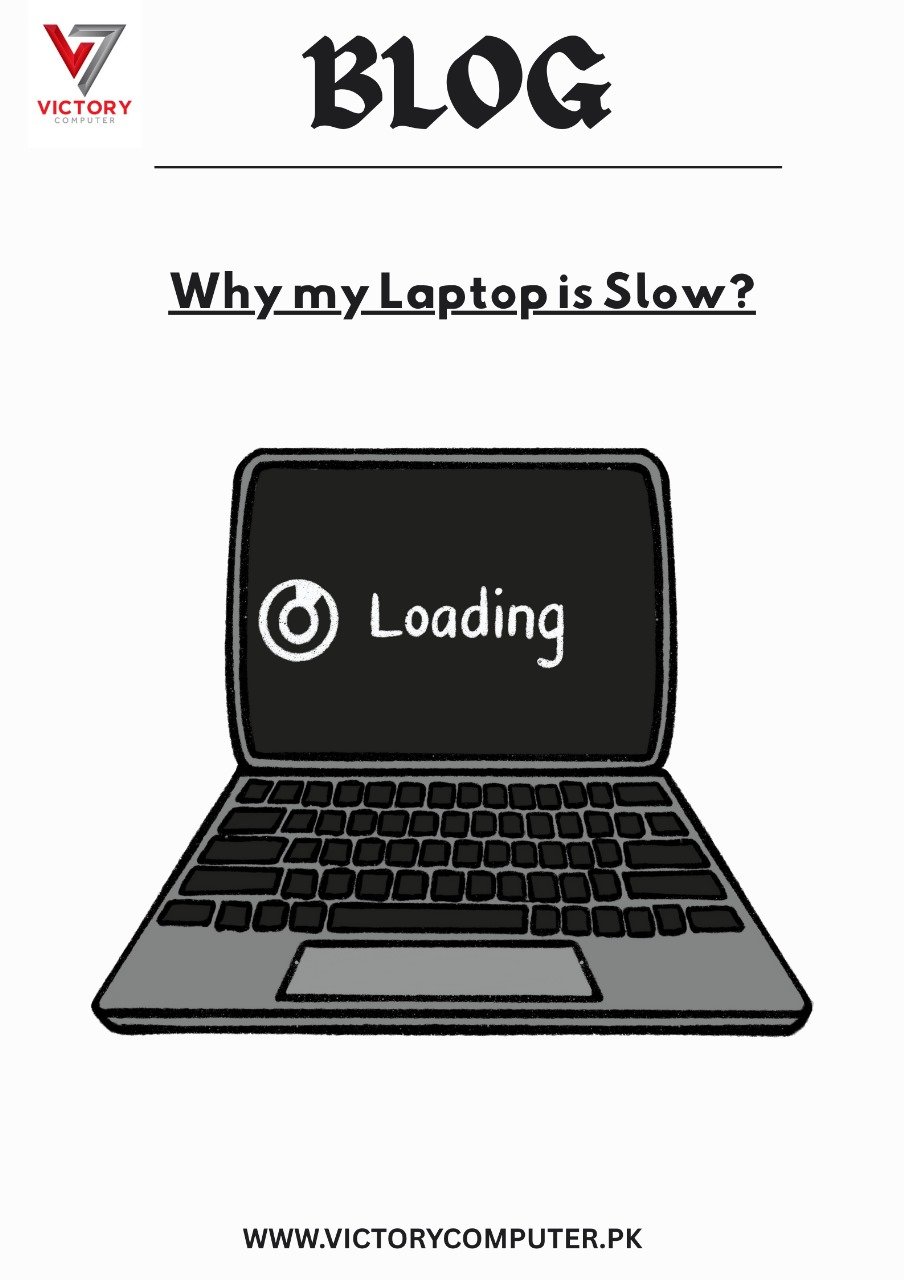
 Due to fluctuation in dollar/dirham rates, prices are not stable kindly confirm the price before placing the order.
Due to fluctuation in dollar/dirham rates, prices are not stable kindly confirm the price before placing the order.